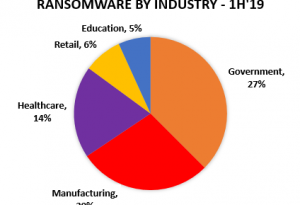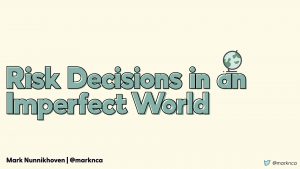7 free networking tools you must have
“I am all about useful tools. One of my mottos is ‘the right tool for the right job.'” –Martha Stewart
If your “right job” involves wrangling computer networks and figuring out how to do digital things effectively and efficiently or diagnosing why digital things aren’t working as they’re supposed to, you’ve got your hands full. Not only does your job evolve incredibly quickly becoming evermore complex, but whatever tools you use need frequent updating and/or replacing to keep pace, and that’s what we’re here for; to help in your quest for the right tools.
We’ve done several roundups of free network tools in the past, and since the last one, technology has, if anything, sped up even more. To help you keep up, we’ve compiled a new shortlist of seven of the most useful tools that you should add to your toolbox.
We’ve got an excellent tool for tracking and managing your IP address space, an amazing tool for ad hoc programming by wiring modules of code together, a powerful workflow platform, the broadest security penetration-testing platform we know of, a slick Web-based server management system and arguably the best and most capable network packet capture and analysis application available.
So, you’ve got the right job and now, you’ve got the right tools. Martha would be proud of you.
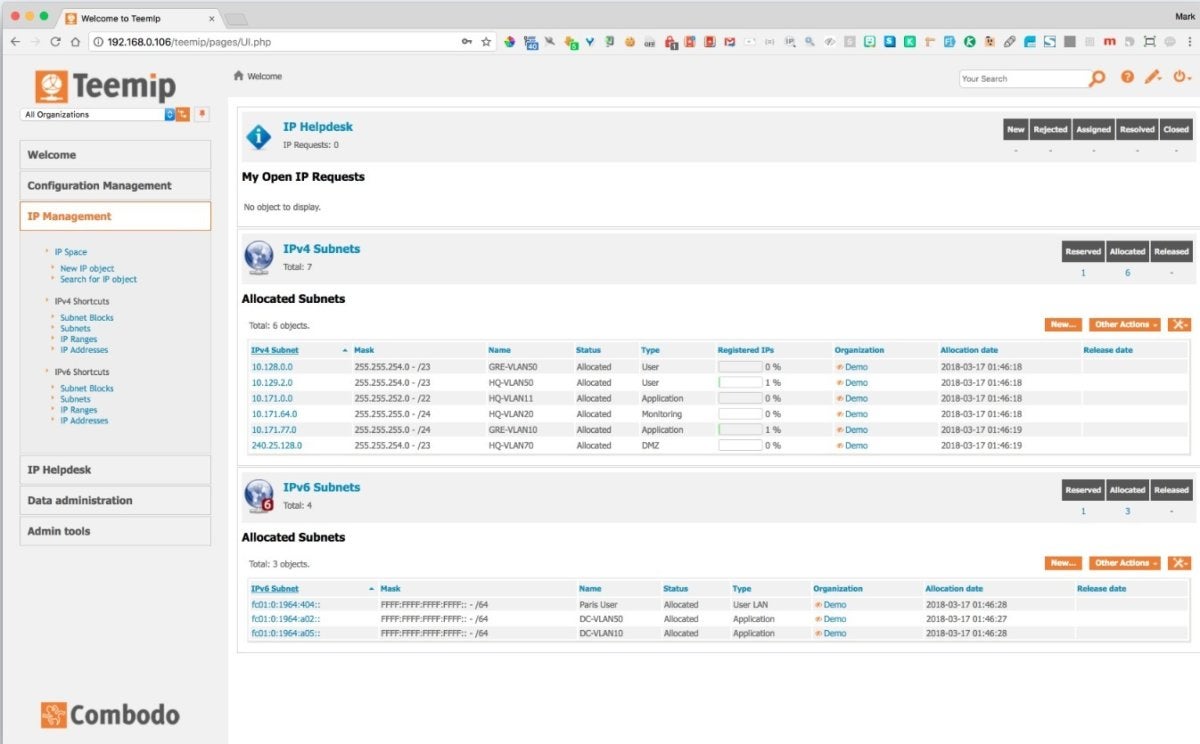 Mark Gibbs
Mark Gibbs
The TeemIP welcome screen.
TeemIP: Easy IP Address Management
As networks grow bigger, they become increasingly complex. Keeping a handle on your network will eventually become impossible without tools to help you plan and track what you’ve got, where it is and how it’s configured. Far too many organizations start off using Excel spreadsheets for this kind of task, but as their networks scale there always comes a point when they wind up with a bunch of Frankensheets that become so unwieldy as to be useless. We have a better way.
TeemIP from Combodo is a better strategy for three important reasons; it scales, it provides consistent and comprehensive documentation of your network IP resources and it’s free. TeemIP is a Change Management Database system that combines IP address management with a trouble-ticketing system so that IP addresses and network devices can be managed in the context of locations, organizations, users and roles, and user trouble and change requests can be tracked.
TeemIP is a Web-based application that will run on pretty much any AMP stack (for example, Apache/IIS/nginx with MySQL 5.5.3+ and PHP 5.3.6+), on Windows, Linux, macOS and Solaris and with all of the major browsers. It will handle IPv4 and IPv6 address registration, subnet and range planning, and it provides capacity tracking and management with support for nesting to allow delegation of IP spaces.
You can allocate IP addresses and define reserved ranges for devices such as printers and DHCP service as well as split, shrink and expand subnets and subnet blocks, and generate reports and run audits. There’s also the ability to integrate external data sources, such as device discovery, and import a huge range of data from CSV files, which, if you’ve been relying on spreadsheets, gives you the invaluable ability to repurpose existing data. You can also export to CSV, HTML and XML formats using Object Query Language.
A feature that makes TeemIP really powerful is the integrated trouble- and change-ticketing system. You can define ticketing-system users to be administrators, configuration managers, document authors, helpdesk agents, hostmasters, portal power users, just a portal user or a combination of those roles. Authentication can be local, via LDAP or external (for example, by Active Directory or OAuth).
TeemIP, which is free and open source, comes in two versions: standalone or as an extension to Combodo’s ITop, an IT Services Management solution which, in turn, has a FOSS community edition as well as three premium editions with additional features.
Bottom Line: TeemIP is a powerful and sophisticated IP Address Management solution and the developer, Combodo, is very much on top of support requests and regularly rolls out new versions with new features. TeemIP is definitely worth considering as a central component of your network management strategy.
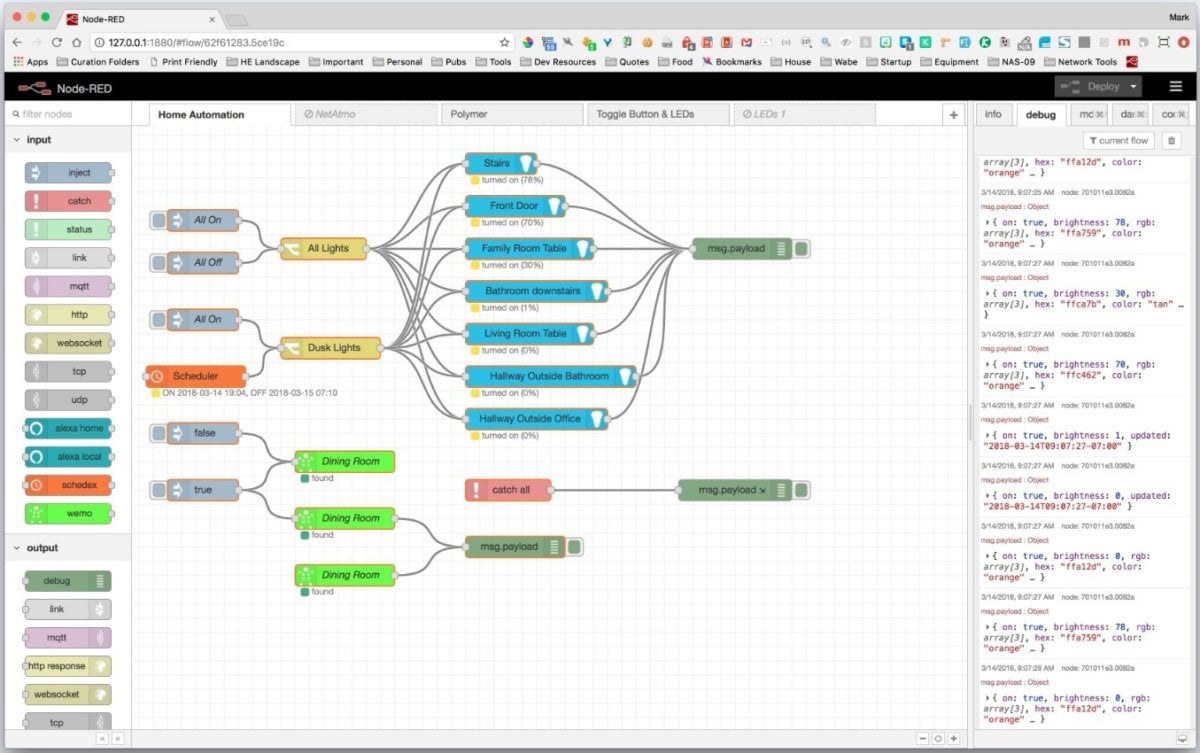 Mark Gibbs
Mark Gibbs
The Node-RED user interface.
Node-RED: Wiring Nodes to Solve Anything
Internet of Things projects are what all the cool kids are into these days, and one of the faves in this world is Node-RED, a flow-based programming system developed by IBM. Based on the Node.js JavaScript, Node-RED runs on every operating system Node.js supports, which includes Windows, Linux, macOS, SunOS and AIX. You can even run it on single-board computers such as the Raspberry Pi and the Beaglebone with full support for all of the on-board input/output facilities. In fact, Node-RED now comes built-in to the Raspberry Pi’s Raspbian operating system. There are also a Docker image and several cloud services including IBM Bluemix, SenseTecnic FRED, Amazon Web Services and Microsoft Azure offers hosted Node-RED instances.
While much has been written about Node-RED’s role in IoT solutions, it’s also an incredibly useful general-purpose application platform particularly for quick, ad-hoc solutions that makes it an invaluable addition to your digital toolkit.
Node-RED is completely browser-based, and it uses the metaphor of wiring nodes together. For example, here’s a simple flow that took me perhaps a minute to build:
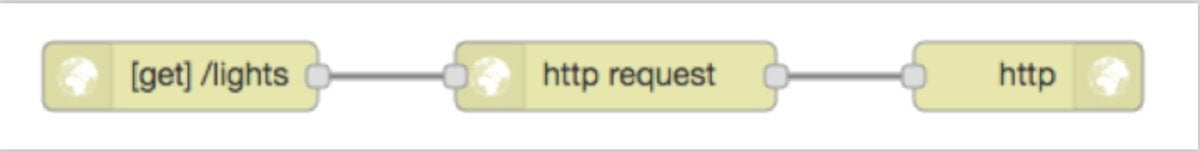 IDG
IDG
A simple Node-RED flow to handle a browser request and return content from a Web service.
The first node fields HTTP requests on the end point /lights under the Node-RED server’s base URL then the second node, triggered by a message from the first node, makes an HTTP request to the Philips Hue bridge on my network. The response is a JSON structure that reports the status of the Hue bulbs in my house. This response is then sent to the third node and used as the response to the original request with the Content-Type header set to application/json. I’m using the Chrome JSON Viewer.
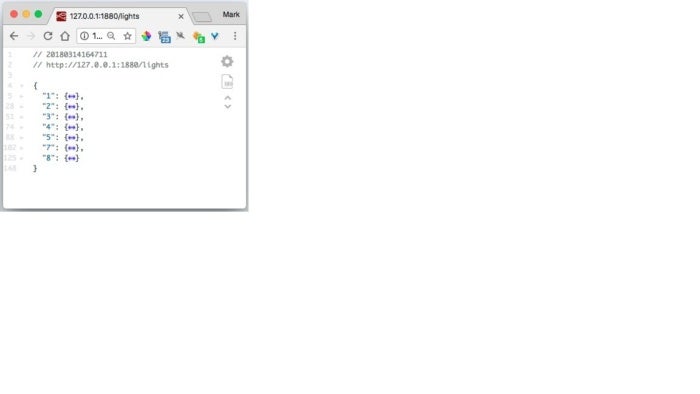 Mark Gibbs
Mark Gibbs
The browser output of a simple Node-RED flow that returns JSON data.
Node-RED comes with many built-in nodes that cover general input and output, social connections, and utility functions (including one so you can add JavaScript to manipulate the content of messages). The Node-RED site has a library of user contributions nodes that currently includes 1,360 nodes and 817 flows.
But wait! There’s more! Node-RED also has a dashboard so you can create user interfaces with graphs, sliders, switches, buttons and so on.
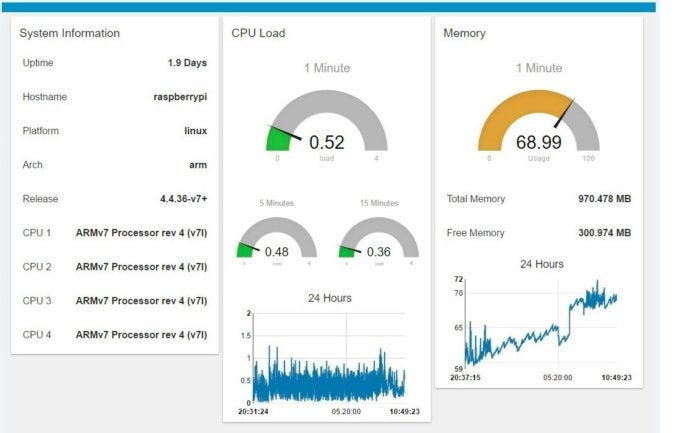 Mark Gibbs
Mark Gibbs
A Node-RED dashboard.
Bottom Line: Node-RED is a tool you absolutely need to have in your toolbox. Its functionality and versatility make it indispensable for quick solutions to a wide range of problems, and as a platform for your IoT projects, it’s outstanding.
Designing a workflow in ProcessMaker.
ProcessMaker: Workflows to Rescue Your Weekend
It’s Friday morning, and your boss tells you there’s a problem; the marketing department has a hot, new and very expensive product with hot new literature that’s also really expensive to produce. They can’t give every dealer as much literature as they’d like so every dealer request needs to be tracked with a sequence of people required to sign off on sending it out. Oh, and they need the tracking system up and running by Monday to tie in with the product launch! Normally this would mean that any plans you have for the weekend would be history but…wait! There’s ProcessMaker!
ProcessMaker offers an eponymous free, open source Web-based workflow development and deployment system that runs on all major platforms including Windows, macOS, Linux, Google Cloud, OpenShift and Cloud Foundry, as well as several Java EE application servers. ProcessMaker also has premium editions with extra features and support, but for internal purposes and testing, the community edition is incredibly useful and powerful.
You access ProcessMaker apps via a Web browser, and all content is automatically mobile ready. So, to address the problem that’s just been dropped into your lap, you’ll turn to ProcessMaker’s Designer application-development interface and drag-and-drop components from the tool palette to create a BPMN2 specification of your workflow and link them together in sequence. After that, you’ll define the Dynaforms (ProcessMaker’s name for “dynamic forms”) that each step uses, the external database connections, input and output documents, etc., and your workflow will be ready to go to work.
Individual workflows in ProcessMaker are called “cases” and are started in either the home workspace that also shows all of the cases assigned to the user or via a Web-based data-entry form. These data-entry forms, which are only available at the start of a workflow (though you can have multiple starts), are assigned URLs that are as user-friendly as a cornered rat. For example: http://192.168.0.12/sysworkflow/en/neoclassic/4917507125ab17bbb003ae0003802188/2095890195ab18f35d7c1a8078407912Post.php.
But fear not! If you want to make a form available via a friendly link, you can embed the form in a custom Web page; ProcessMaker provides detailed documentation on how to do this.
When a user starts a case, its data is routed to the next workflow step; conditional routing is supported so, for example, when the sales manager reviews a dealer’s request for literature, she can check a box to confirm literature should be sent and then the case data will be forwarded to the next approval stage and so on. Alternatively, if the request is denied, an email message might be sent to the dealer saying something like “We’d love to send you literature but…”
The progress of cases is logged in detail to provide a complete audit trail. To track the effectiveness of workflows, ProcessMaker also provides dashboards on which you can install widgets to report on Key Performance Indicators.This description of ProcessMaker is just scratching the surface; it’s got many more features for managing workflows and can also be extended by programming in JavaScript.
ProcessMaker is fairly easy to come to grips with. I created a workflow for the literature allocation system after only a couple of hours of study. To make testing ProcessMaker even easier, Bitnami offers ready-made installers for all major operating systems, a cloud installer and a virtual machine. From other sources, there’s also a Docker image. I used the Bitnami virtual-machine image and was in business in about five minutes.
Bottom Line: ProcessMaker is easy to get up and running and, for a complex and powerful system, it’s fairly easy to learn. Once you’re familiar with it, ProcessMaker is a tool that will save you a lot of time solving workflow problems and quite possibly save your weekends, too.
Among a long list of features, the Atom editor provides syntax coloring for common log-file formats.
Atom: An Editor for all IT Tasks
How often do you have to edit a configuration file or review a log or hack some code? If you’re in the IT business these tasks come up all the time, so what tools do you use? If the answer is a list of applications rather than a single tool, check out Atom, a free, open source editor that’s incredibly versatile, extensible, small and runs on Windows, macOS and Linux. Atom is also eminently hackable as it’s built on Electron, a framework for building cross-platform apps that’s based on HTML, JavaScript, CSS and Node.js.
Atom comes with four user-interface themes and eight syntax themes in both dark and light colors. Don’t like those? You can tweak the look and feel of the user interface with CSS or Less as well as add any features you like with HTML and JavaScript.
Among Atom’s optional add-ons there’s a package that performs syntax coloring for common log formats, and Atom provides other packages to deliver IDE-like functionality with context-aware auto-completion and code navigation features such as an outline view, go to definition, find all references, hover-to-reveal information, diagnostics (errors and warnings) and document formatting. Another incredibly powerful and useful feature is GitHub integration so you can create repos and branches, stage and commit, push and pull, resolve merge conflicts, view pull requests and more, all from within the editor.
Collaborative development is becoming a big thing, and Atom is definitely au courant here: Atom’s Teletype package makes it as easy for developers to code together by creating real-time “portals” for sharing workspaces. When a user opens a portal, their active tab becomes a shared workspace where invited collaborators can join in and make edits in real time, and as the host moves between files, the collaborators follow the active tab automatically.
Teletype is also secure. When a portal is created, users connect to the Atom servers to see who is collaborating, and when they join a portal, the collaborators communicate on a peer-to-peer basis so there’s no centralized server to spy on keystrokes. In addition, WebRTC is used to encrypt all communications. As the Atom site notes: “What happens in the portal stays in the portal.”
READ MORE HERE