Microsoft Tools Focus on Insider Risk, Data Protection at Ignite 2019
New tools and updates aimed at addressing ongoing challenges with insider threats and sensitive data classification.
Microsoft today kicked off its 2019 Ignite conference, bringing with it a wave of security-related announcements across its products and services. A few key focus areas surrounding today’s updates are data protection and governance, insider risk management, and threat detection.
While the industry often talks about advanced attacks, what businesses need to focus on is basic protective steps and defending against the threats they face on a daily basis, says Rob Lefferts, corporate vice president at Microsoft Security.
“Unfortunately, we continue to see success with the same sets of techniques,” he explains, noting “there is a need to swing the pendulum to think about protection.” Defenders have a “truly endless” to-do list in terms of what they can do to improve on threat prevention.
“We need to use that kind of insight — what’s going on in the threat landscape, geography, industry [and] what are the most important things they can act on so they’ll be ready for the next wave of attacks,” says Lefferts.
This idea of driving defense has driven many of the announcements coming from Ignite today: Microsoft is extending Application Guard container protection to Office 365 starting today, in limited preview. It’s also adding endpoint detection and response (EDR) capabilities to Microsoft Defender ATP for Mac, available in public preview this week. Moving forward, it plans to offer Microsoft Defender ATP for Linux servers for broader network protection.
Below are a few more updates from the Orlando conference today.
Insider Risk Management
A top concern among Microsoft customers is the threat of an insider attack, says Alym Rayani, senior director of Microsoft 365 compliance. More than 90% feel vulnerable to this type of attack, he says, and most don’t have a way to deal with it.
Now in private preview is Insider Risk Management, a tool to help identify and remediate threats coming from within the organization. It leverages signals from Microsoft Graph and other services to pull file activity, communications sentiment, and suspicious behavior from Office, Windows, and Azure. Companies can also collect third-party signals from human resources systems such as SAP and Workday. Insider Risk Management comes with a set of configurable “playbooks,” which correlate signals to identify hidden patterns and risks.
Admins have a summary of individual risks throughout the company, including a timeline of activities and trends associated with each identified user. “You have this curated view of the individual risks in the organization,” says Rayani. For example, an admin could see if someone downloaded files, copied them to a USB drive, and submitted their resignation in the same day.
“You can get a picture of the context of why something might be happening,” he adds. To maintain confidentiality, display names for risky users can be anonymized by default. Workflows are integrated so people in security, HR, legal, and compliance are involved in acting on risks.
Data Protection in Power BI
Microsoft is bringing new data protection capabilities to Power BI in an effort to improve governance and data security. Users can now classify and label sensitive Power BI data with the same Microsoft Information Protection sensitivity labels used in Office. These labels are managed by admins, who can configure labels for both Power BI and all Microsoft 365 apps.
This means governance policies can be enforced when Power BI content is exported to Excel, PowerPoint, or PDF to ensure it’s protected as it travels. Power BI data protection is also integrated with Microsoft Cloud App Security, so admins can monitor and protect users’ interactions with sensitive data with alerts, session monitoring, and risk remediation. As Power BI data is shared across platforms, this helps admins maintain control over who is using it.
These capabilities are now available in public preview and active when Power BI is paired with Microsoft Information Protection and Microsoft Cloud App Security.
Labeling and Classification in Outlook
As part of its efforts to build out data classification, labeling, and protection, Microsoft is making user-driven sensitivity labeling natively available in Outlook Mobile on iOS and Android. Further, automatic classification-based content inspection will be available in Word, Excel, PowerPoint, and Outlook for customers running the Office 365 ProPlus version of Office apps.
Microsoft also debuted “trainable classifiers,” which teams can use to train the classification engine to automatically organize datasets, label data, and apply policies. For example, the classifier can point to the SharePoint library and recognize documents that share a trait that makes them sensitive. The user can validate this and deploy policies across Microsoft 365.
Automatic classification can apply sensitivity labels based on context. If you’re typing something related to personally identifiable information (a credit card number, for example), it can recognize this and offer a recommendation in case the user wants to classify the file. The level of protection shows up natively in the apps or on SharePoint library, says Rayani. The ability to use classifiers in combination with sensitivity labels will be available in preview later this year.
Compliance Score
With compliance requirements changing by the day, Rayani says, organizations have trouble keeping up. Compliance Score, now in public preview, is a new tool intended to simplify compliance and help them be more proactive by scanning environments and providing guidance on information protection, governance, and device management. This way, even admins who aren’t compliance experts can monitor risks in the business and remain compliant.
Related Content:
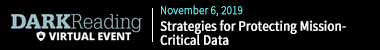
This free, all-day online conference offers a look at the latest tools, strategies, and best practices for protecting your organization’s most sensitive data. Click for more information and, to register, here.
Kelly Sheridan is the Staff Editor at Dark Reading, where she focuses on cybersecurity news and analysis. She is a business technology journalist who previously reported for InformationWeek, where she covered Microsoft, and Insurance & Technology, where she covered financial … View Full Bio
More Insights
Read More HERE
