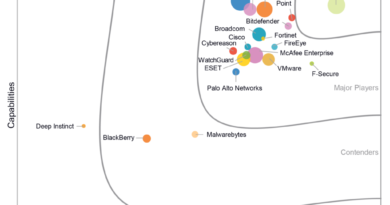Hive ransomware gets upgrades in Rust
Hive ransomware is only about one year old, having been first observed in June 2021, but it has grown into one of the most prevalent ransomware payloads in the ransomware-as-a-service (RaaS) ecosystem. With its latest variant carrying several major upgrades, Hive also proves it’s one of the fastest evolving ransomware families, exemplifying the continuously changing ransomware ecosystem.
The upgrades in the latest variant are effectively an overhaul: the most notable changes include a full code migration to another programming language and the use of a more complex encryption method. The impact of these updates is far-reaching, considering that Hive is a RaaS payload that Microsoft has observed in attacks against organizations in the healthcare and software industries by large ransomware affiliates like DEV-0237.
Microsoft Threat Intelligence Center (MSTIC) discovered the new variant while analyzing detected Hive ransomware techniques for dropping .key files. We know that Hive drops its encryption keys file, which contains encrypted keys used to decrypt encrypted files, and uses a consistent naming pattern:
[KEY_NAME].key.[VICTIM_IDENTIFIER] (e.g., BiKtPupMjgyESaene0Ge5d0231uiKq1PFMFUEBNhAYv_.key.ab123)
The said .key files were missing the [VICTIM_IDENTIFIER] part of the file name, prompting deeper analysis of the Hive ransomware that dropped them. This analysis led to the discovery of the new Hive variant and its multiple versions, which exhibit slightly different available parameters in the command line and the executed processes.
Analyzing these patterns in samples of the new variants, we discovered even more samples, all with a low detection rate and none being correctly identified as Hive. In this blog we will share our in-depth analysis of the new Hive variant, including its main features and upgrades, with the aim of equipping analysts and defenders with information to better identify and protect organizations against malware attacks relying on Hive.
Analysis and key findings
The switch from GoLang to Rust
The main difference between the new Hive variant and old ones is the programming language used. The old variants were written in Go (also referred to as GoLang), while the new Hive variant is written in Rust.
Hive isn’t the first ransomware written in Rust—BlackCat, another prevalent ransomware, was the first. By switching the underlying code to Rust, Hive benefits from the following advantages that Rust has over other programming languages:
- It offers memory, data type, and thread safety
- It has deep control over low-level resources
- It has a user-friendly syntax
- It has several mechanisms for concurrency and parallelism, thus enabling fast and safe file encryption
- It has a good variety of cryptographic libraries
- It’s relatively more difficult to reverse-engineer
String encryption
The new Hive variant uses string encryption that can make it more evasive. Strings reside in the .rdata section and are decrypted during runtime by XORing with constants. The constants that are used to decrypt the same string sometimes differ across samples, making them an unreliable basis for detection.
For example, let’s look at the section where part of the string “!error no flag -u <login>:<password> provided” is decrypted. In one sample (SHA-256: f4a39820dbff47fa1b68f83f575bc98ed33858b02341c5c0464a49be4e6c76d3), the constants are 0x9F2E3F1F and 0x95C9:

In another sample (SHA-256: 6e5d49f604730ef4c05cfe3f64a7790242e71b4ecf1dc5109d32e811acf0b053), the constants are 0x3ECF7CC4 and 0x198F:

Some samples do share constants when decrypting the same string. For example, let’s look where the parameter string “-da” is decrypted. In one sample (SHA-256: 88b1d8a85bf9101bc336b01b9af4345ed91d3ec761554d167fe59f73af73f037), the constants are 0x71B4 and 2:

In another sample (SHA-256: 33744c420884adf582c46a4b74cbd9c145f2e15a036bb1e557e89d6fd428e724), the constants are the same:

Command-line parameters
In old Hive variants, the username and the password used to access the Hive ransom payment website are embedded in the samples. In the new variant, these credentials must be supplied in the command line under the “-u” parameter, which means that they can’t be obtained by analysts from the sample itself.

Like most modern ransomware, Hive introduces command-line parameters, which allow attackers flexibility when running the payload by adding or removing functionality. For example, an attacker can choose to encrypt files on remote shares or local files only or select the minimum file size for encryption. In the new Hive variant, we found the following parameters across different samples:
| Parameter | Functionality |
| -no-local | Don’t encrypt local files |
| -no-mounted | Don’t encrypt files on mounted network shares |
| -no-discovery | Don’t discover network shares |
| -local-only | Encrypt only local files |
| -network-only | Encrypt only files on network shares |
| -explicit-only | Encrypt specific folder(s). For example, ‘-explicit-only c:\mydocs c:\myphotos’ |
| -min-size | Minimum file size, in bytes, to encrypt. For example, ‘-min-size 102400’ will encrypt files with size equal or greater than 100kb |
| -da | [Usage is being analyzed.] |
| -f | [Usage is being analyzed.] |
| -force | [Usage is being analyzed.] |
| -wmi | [Usage is being analyzed.] |
Overall, it appears different versions have different parameters that are constantly updated. Unlike in previous variants where there was a ‘help’ menu, in the new variant, the attacker must know the parameters beforehand. Since all strings are encrypted, it makes finding the parameters challenging for security researchers.
Stopped services and processes
Like most sophisticated malware, Hive stops services and processes associated with security solutions and other tools that might get in the way of its attack chain. Hive tries to impersonate the process tokens of trustedinstaller.exe and winlogon.exe so it can stop Microsoft Defender Antivirus, among other services.
Hive stops the following services:
windefend, msmpsvc, kavsvc, antivirservice, zhudongfungyu, vmm, vmwp, sql, sap, oracle, mepocs, veeam, backup, vss, msexchange, mysql, sophos, pdfservice, backupexec, gxblr, gxvss, gxclmgrs, gxvcd, gxcimgr, gxmmm, gxvsshwprov, gxfwd, sap, qbcfmonitorservice, qbidpservice, acronisagent, veeam, mvarmor, acrsch2svc
It also stops the following processes:
dbsnmp, dbeng50, bedbh, excel, encsvc, visios, firefox, isqlplussvc, mspub, mydesktopqos, notepad, ocautoupds, ocomm, ocssd, onenote, outlook, sqbcoreservice, sql, steam, tbirdconfig, thunderbird, winword, wordpad, xfssvccon, vxmon, benetns, bengien, pvlsvr, raw_agent_svc, cagservice, sap, qbidpservice, qbcfmonitorservice, teamviewer_service, teamviewer, tv_w32, tv_x64, cvd, saphostexec, sapstartsrv, avscc, dellsystemdetect, enterpriseclient, veeam, thebat, cvfwd, cvods, vsnapvss, msaccess, vaultsvc, beserver, appinfo, qbdmgrn, avagent, spooler, powerpnt, cvmountd, synctime, oracle, wscsvc, winmgmt, *sql*
Launched processes
As part of its ransomware activity, Hive typically runs processes that delete backups and prevent recovery. There are differences between versions, and some samples may not execute all these processes, but one sample that starts the most processes is SHA-256: 481dc99903aa270d286f559b17194b1a25deca8a64a5ec4f13a066637900221e:
- “vssadmin.exe delete shadows /all /quiet”
- “wmic.exe shadowcopy delete”
- “wbadmin.exe delete systemstatebackup”
- “wbadmin.exe delete catalog -quiet”
- “bcdedit.exe /set {default} recoveryenabled No”
- “bcdedit.exe /set {default} bootstatuspolicy ignoreallfailures”
- “wbadmin.exe delete systemstatebackup -keepVersions:3”
Ransom note
Hive’s ransom note has also changed, with the new version referencing the .key files with their new file name convention and adding a sentence about virtual machines (VMs).
The older variants had an embedded username and password (marked as hidden). In the new variant, the username and password are taken from the command line parameter -u and are labeled test_hive_username and test_hive_password.
Old ransom note text:
Your network has been breached and all data were encrypted. Personal data, financial reports and important documents are ready to disclose. To decrypt all the data and to prevent exfiltrated files to be disclosed at http://hive[REDACTED].onion/ you will need to purchase our decryption software. Please contact our sales department at: http://hive[REDACTED].onion/ Login: [REDACTED] Password: [REDACTED] To get an access to .onion websites download and install Tor Browser at: https://www.torproject.org/ (Tor Browser is not related to us) Follow the guidelines below to avoid losing your data: - Do not modify, rename or delete *.key.abc12 files. Your data will be undecryptable. - Do not modify or rename encrypted files. You will lose them. - Do not report to the Police, FBI, etc. They don't care about your business. They simply won't allow you to pay. As a result you will lose everything. - Do not hire a recovery company. They can't decrypt without the key. They also don't care about your business. They believe that they are good negotiators, but it is not. They usually fail. So speak for yourself. - Do not reject to purchase. Exfiltrated files will be publicly disclosed.
New ransom note text:
Your network has been breached and all data were encrypted. Personal data, financial reports and important documents are ready to disclose. To decrypt all the data and to prevent exfiltrated files to be disclosed at http://hive[REDACTED].onion/ you will need to purchase our decryption software. Please contact our sales department at: http://hive[REDACTED].onion/ Login: test_hive_username Password: test_hive_password To get an access to .onion websites download and install Tor Browser at: https://www.torproject.org/ (Tor Browser is not related to us) Follow the guidelines below to avoid losing your data: - Do not delete or reinstall VMs. There will be nothing to decrypt. - Do not modify, rename or delete *.key files. Your data will be undecryptable. - Do not modify or rename encrypted files. You will lose them. - Do not report to the Police, FBI, etc. They don't care about your business. They simply won't allow you to pay. As a result you will lose everything. - Do not hire a recovery company. They can't decrypt without the key. They also don't care about your business. They believe that they are good negotiators, but it is not. They usually fail. So speak for yourself. - Do not reject to purchase. Exfiltrated files will be publicly disclosed.
Encryption
The most interesting change in the Hive variant is its cryptography mechanism. The new variant was first uploaded to VirusTotal on February 21, 2022, just a few days after a group of researchers from Kookmin University in South Korea published the paper “A Method for Decrypting Data Infected with Hive Ransomware” on February 17, 2022. After a certain period of development, the new variant first appeared in Microsoft threat data on February 22.
The new variant uses a different set of algorithms: Elliptic Curve Diffie-Hellmann (ECDH) with Curve25519 and XChaCha20-Poly1305 (authenticated encryption with ChaCha20 symmetric cipher).
A unique encryption approach
The new Hive variant uses a unique approach to file encryption. Instead of embedding an encrypted key in each file that it encrypts, it generates two sets of keys in memory, uses them to encrypt files, and then encrypts and writes the sets to the root of the drive it encrypts, both with .key extension.
To indicate which keys set was used to encrypt a file, the name of the .key file containing the corresponding encryption keys is added to the name of the encrypted file on disk, followed by an underscore and then a Base64 string (also adding underscore and hyphen to the character set). Once it’s Base64-decoded, the string contains two offsets, with each offset pointing to a different location in the corresponding .key file. This way, the attacker can decrypt the file using these offsets.
For example, after running Hive, we got the following files dropped to the C:\ drive:
- C:\3bcVwj6j.key
- C:\l0Zn68cb.key
In this example, a file named myphoto.jpg would be renamed to C:\myphoto.jpg.l0Zn68cb _ -B82BhIaGhI8. As we discuss in the following sections, the new variant’s keys set generation is entirely different from old variants. However, its actual file encryption is very similar.
Keys set generation
A buffer of size 0xCFFF00 bytes is allocated. Using two custom functions to generate random bytes (labeled “random_num_gen” and “random_num_gen_2” for demonstration purposes) the buffer is filled. The first 0xA00000 bytes of this buffer are filled with random bytes and the remaining 0x2FFF00 bytes are simply copied from the first 0x2FFF00 random bytes that were copied earlier to the buffer.
The content of each buffer is a keys set (a collection of symmetric keys). Since two buffers are allocated, there are two keys sets. In the encryption process, the malware randomly selects different keys (byte sequences) for each file from one of the keys set and uses them to encrypt the file by XORing the byte sequence of the keys with the file’s content.


A custom 64-byte hash is prepared for each keys set. This hash will be used later.

After the hash is computed and several other strings are decrypted, the encryption process takes the following steps:
- Generate victim_private_key using the same functions introduced above.

- Generate victim_public_key using ECDH with Curve25519. The input is victim_private_key and the basepoint is 9 followed by 31 zeros (embedded in the sample).

- Generate a 24-byte nonce for the XChaCha algorithm, later in Poly1305-XChaCha20.

- Generate shared_secret using ECDH with Curve25519. The input is victim_private_key and hive_public_key. Then, the shared_secret (as a key) with hive_public_key (as a nonce) is used to derive the derived_key using ChaCha20.

- Encrypt the keys set using Poly1305-XChaCha20. The values used for the encryption are the keys set, derived_key, nonce, and the embedded associated data (AD). This function encrypts the keys set and adds a 16-byte authentication tag at the end of the buffer of the encrypted keys. It’s unclear if the authentication tag is ever checked.

Now that the keys set is finally encrypted, the nonce, victim_public_key, the now-encrypted keys set, and the authentication tag are copied to a new buffer, one after another. This buffer (which we label encrypted_structure_1) is treated as a new keys set, which is again encrypted using the same method described above but with a second hive_public_key. This time, the function outputs new nonce, victim_private_key, and others. Only the associated data is the same.
Finally, the new buffer, which contains the second_nonce, second_victim_public_key, and the encryptedencrypted_structure_1, is written to the root of the drive it’s encrypting (for example, C:\). The create_extension function generates a Base64 string based on the first six bytes of the custom hash that was created earlier. This Base64 string serves as the file name, and the extension of the file is simply “.key”.


The diagram below illustrates the encryption scheme described above:

As seen in the diagram above, “Keys sets encryption flow” is executed twice. In the first round it is executed with the original keys set as an input. In the second round it is executed with the “encrypted structure 1” as an input. In its second execution, all other input values are different except the AD (associated data) and the Basepoint 9.
Hence, the following values are new in the second execution: victim_private_key, victim_public_key, hive_public_key, nonce, shared_secret and derived_key.
File encryption
After both keys files are written to the disk, the multi-threaded file encryption starts. Before encrypting each file, the malware checks its name and extension against a list of strings. If there is a match, then the file will not be encrypted. For example, a file with .exe extension will not be encrypted if .exe is in the list of strings. It should be noted that this list is encrypted and decrypted during runtime.
The same file encryption method seen in old variants is used in the new one: two random numbers are generated and used as offsets to the keys set. Each offset is four bytes:

For the encryption, the file’s content is XORed with bytes from the keys set, according to the offsets. The file bytes are XORed twice—once according to the first offset and a second time according to the second offset. Files are encrypted in blocks of 0x100000 bytes, with the maximum number of blocks at 100. There is an interval between the encrypted blocks as defined by block_space. After the encryption is finished in memory, the encrypted data is written to the disk, overwriting the original file.



Looking at when create_extension is called once file encryption has started, we recognized a similar structure in the previous variant:

Let us look at the value (72 D7 A7 A3 F5 5B FF EF 21 6B 11 7C 2A 18 CD 00) in the address of r9 register just before create_extension is called on a file called EDBtmp.log

Recall that in the older variants, 0xFF was used as a delimiter to separate the key file name from the offset values. We can also see it here. Converting the first six bytes (72 D7 A7 A3 F5 5B) to Base64 yields the following:
cteno/Vb
And if we step over create_extension, the result is similar—we get cteno_Vb as the .key file name (note: Since Hive uses a different Base64 character set, “/” was replaced with “_”):

Microsoft will continue to monitor the Hive operators’ activity and implement protections for our customers. The current detections, advanced detections, and indicators of compromise (IOCs) in place across our security products are detailed below.
The techniques used by the new Hive variant can be mitigated by adopting the security considerations provided below:
- Use the included IOCs to investigate whether they exist in your environment and assess for potential intrusion.
Our recent blog on the ransomware-as-a-service economy has an exhaustive guide on how to protect yourself from ransomware threats that dive deep into each of the following areas. We encourage readers to refer to that blog for a comprehensive guide on:
- Building credential hygiene
- Auditing credential exposure
- Prioritizing deployment of Active Directory updates
- Cloud hardening
- Enforce MFA on all accounts, remove users excluded from MFA, and strictly require MFA from all devices, in all locations, at all times.
- Enable passwordless authentication methods (for example, Windows Hello, FIDO keys, or Microsoft Authenticator) for accounts that support passwordless. For accounts that still require passwords, use authenticator apps like Microsoft Authenticator for MFA.
- Disable legacy authentication.
For Microsoft 365 Defender customers, the following checklist eliminates security blind spots:
- Turn on cloud-delivered protection in Microsoft Defender Antivirus to cover rapidly evolving attacker tools and techniques, block new and unknown malware variants, and enhance attack surface reduction rules and tamper protection.
- Turn on tamper protection features to prevent attackers from stopping security services.
- Run EDR in block mode so that Microsoft Defender for Endpoint can block malicious artifacts, even when a non-Microsoft antivirus doesn’t detect the threat or when Microsoft Defender Antivirus is running in passive mode. EDR in block mode also blocks indicators identified proactively by Microsoft Threat Intelligence teams.
- Enable network protection to prevent applications or users from accessing malicious domains and other malicious content on the internet.
- Enable investigation and remediation in full automated mode to allow Microsoft Defender for Endpoint to take immediate action on alerts to resolve breaches.
- Use device discovery to increase visibility into the network by finding unmanaged devices and onboarding them to Microsoft Defender for Endpoint.
- Protect user identities and credentials using Microsoft Defender for Identity, a cloud-based security solution that leverages on-premises Active Directory signals to monitor and analyze user behavior to identify suspicious user activities, configuration issues, and active attacks.
Indicators of compromise (IOCs)
The below list provides a partial list of the IOCs observed during our investigation and included in this blog. We encourage our customers to investigate these indicators in their environments and implement detections and protections to identify past related activity and prevent future attacks against their systems.
| Indicator | Type | Description |
| f4a39820dbff47fa1b68f83f575bc98ed33858b02341c5c0464a49be4e6c76d3 | SHA-256 | Hive Rust variant payload |
| 88b1d8a85bf9101bc336b01b9af4345ed91d3ec761554d167fe59f73af73f037 | SHA-256 | Hive Rust variant payload |
| 065208b037a2691eb75a14f97bdbd9914122655d42f6249d2cca419a1e4ba6f1 | SHA-256 | Hive Rust variant payload |
| 33744c420884adf582c46a4b74cbd9c145f2e15a036bb1e557e89d6fd428e724 | SHA-256 | Hive Rust variant payload |
| afab34235b7f170150f180c7afb9e3b4e504a84559bbd03ab71e64e3b6541149 | SHA-256 | Hive Rust variant payload |
| 36759cab7043cd7561ac6c3968832b30c9a442eff4d536e901d4ff70aef4d32d | SHA-256 | Hive Rust variant payload |
| 481dc99903aa270d286f559b17194b1a25deca8a64a5ec4f13a066637900221e | SHA-256 | Hive Rust variant payload |
| 6e5d49f604730ef4c05cfe3f64a7790242e71b4ecf1dc5109d32e811acf0b053 | SHA-256 | Hive Rust variant payload |
| 32ff0e5d87ec16544b6ff936d6fd58023925c3bdabaf962c492f6b078cb01914 | SHA-256 | Hive Rust variant payload |
NOTE: These indicators shouldn’t be considered exhaustive for this observed activity.
Detections
Microsoft 365 Defender
Microsoft Defender Antivirus
Microsoft Defender Antivirus provides detection for this threat under the following family names with build version 1.367.405.0 or later.
- Ransom:Win64/Hive
- Ransom:Win32/Hive
Microsoft Defender for Endpoint detection
Microsoft Defender for Endpoint customers may see any or a combination of the following alerts as an indication of possible attack. These alerts are not necessarily an indication of a Hive compromise, but should be investigated:
- Ransomware behavior detected in the file system
- File backups were deleted
- Possible ransomware infection modifying multiple files
- Possible ransomware activity
- Ransomware-linked emerging threat activity group detected
Advanced hunting queries
Microsoft Sentinel
To locate possible Hive ransomware activity mentioned in this blog post, Microsoft Sentinel customers can use the queries detailed below:
Identify Hive ransomware IOCs
This query identifies a match across various data feeds for IOCs related to Hive ransomware.
Identify backup deletion
This hunting query helps detect a ransomware’s attempt to delete backup files.
Identify Microsoft Defender Antivirus detection of Hive ransomware
This query looks for Microsoft Defender Antivirus detections related to the Hive ransomware and joins the alert with other data sources to surface additional information such as device, IP, signed-in users, etc.
READ MORE HERE