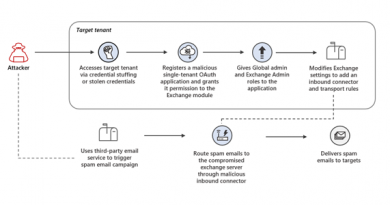Analyzing attacks using the Exchange vulnerabilities CVE-2022-41040 and CVE-2022-41082
Microsoft is aware of limited targeted attacks using two reported zero-day vulnerabilities affecting Microsoft Exchange Server 2013, Exchange Server 2016, and Exchange Server 2019. The first one, identified as CVE-2022-41040, is a server-side request forgery (SSRF) vulnerability, while the second one, identified as CVE-2022-41082, allows remote code execution (RCE) when Exchange PowerShell is accessible to the attacker. Refer to the Microsoft Security Response Center blog for the mitigation guidance regarding these vulnerabilities.
CVE-2022-41040 can enable an authenticated attacker to remotely trigger CVE-2022-41082. However, authenticated access to the vulnerable Exchange Server is necessary to successfully exploit either vulnerability, and they can be used separately.
Microsoft Defender Antivirus and Microsoft Defender for Endpoint detect post-exploitation malware and activity associated with these attacks. Microsoft also released a script, available at https://aka.ms/eomtv2, to apply the mitigations for the SSRF vector CVE-2022-41040 to on-premises Exchange servers.
Microsoft will continue to monitor threats that take advantage of these vulnerabilities and take necessary response actions to protect customers.
Analysis of observed activity
Attacks using Exchange vulnerabilities prior to public disclosure
MSTIC observed activity related to a single activity group in August 2022 that achieved initial access and compromised Exchange servers by chaining CVE-2022-41040 and CVE-2022-41082 in a small number of targeted attacks. These attacks installed the Chopper web shell to facilitate hands-on-keyboard access, which the attackers used to perform Active Directory reconnaissance and data exfiltration. Microsoft observed these attacks in fewer than 10 organizations globally. MSTIC assesses with medium confidence that the single activity group is likely to be a state-sponsored organization.
Microsoft researchers were investigating these attacks to determine if there was a new exploitation vector in Exchange involved when the Zero Day Initiative (ZDI) disclosed CVE-2022-41040 and CVE-2022-41082 to Microsoft Security Response Center (MSRC) in September 2022.

Observed activity after public disclosure
On September 28, 2022, GTSC released a blog disclosing an exploit previously reported to Microsoft via the Zero Day Initiative and detailing its use in an attack in the wild. Their blog details one example of chained exploitation of CVE-2022-41040 and CVE-2022-41082 and discusses the exploitation details of CVE-2022-41040. It is expected that similar threats and overall exploitation of these vulnerabilities will increase, as security researchers and cybercriminals adopt the published research into their toolkits and proof of concept code becomes available.
While these vulnerabilities require authentication, the authentication needed for exploitation can be that of a standard user. Standard user credentials can be acquired via many different attacks, such as password spray or purchase via the cybercriminal economy. Prior Exchange vulnerabilities that require authentication have been adopted into the toolkits of attackers who deploy ransomware, and these vulnerabilities are likely to be included in similar attacks due to the highly privileged access Exchange systems confer onto an attacker.
Mitigation
Microsoft Exchange Online customers do not need to take any action. On-premises Microsoft Exchange customers should review and apply the URL Rewrite Instructions in our Microsoft Security Response Center post. Microsoft has released a script to apply these mitigations against the SSRF vulnerability CVE-2022-41040, available at https://aka.ms/eomtv2 . Microsoft has confirmed that the URL Rewrite Instructions discussed publicly can break current attack chains.
Microsoft Exchange Server customers using Microsoft 365 Defender are advised to follow this checklist:
- Turn on cloud-delivered protection in Microsoft Defender Antivirus or the equivalent for your antivirus product to cover rapidly evolving attacker tools and techniques. Cloud-based machine learning protections block a huge majority of new and unknown variants.
- Turn on tamper protection features to prevent attackers from stopping security services.
- Run EDR in block mode so that Microsoft Defender for Endpoint can block malicious artifacts, even when your non-Microsoft antivirus doesn’t detect the threat or when Microsoft Defender Antivirus is running in passive mode. EDR in block mode works behind the scenes to remediate malicious artifacts that are detected post-breach.
- Enable network protection to prevent applications or users from accessing malicious domains and other malicious content on the internet.
- Enable investigation and remediation in full automated mode to allow Microsoft Defender for Endpoint to take immediate action on alerts to resolve breaches, significantly reducing alert volume.
- Use device discovery to increase your visibility into your network by finding unmanaged devices on your network and onboarding them to Microsoft Defender for Endpoint.
As these vulnerabilities require successful authentication, assessing that MFA policies are applied across all accounts and confirming legacy authentication is disabled could help mitigate the threat by preventing an attacker with stolen credentials from fully authenticating against Exchange.
Multifactor authentication (MFA)
- Enforce MFA on all accounts, remove users excluded from MFA, and strictly require MFA from all devices, in all locations, at all times.
- Enable passwordless authentication methods (for example, Windows Hello, FIDO keys, or Microsoft Authenticator) for accounts that support passwordless. For accounts that still require passwords, use authenticator apps like Microsoft Authenticator for MFA. Refer to this article for the different authentication methods and features.
- Identify and secure workload identities to secure accounts where traditional MFA enforcement does not apply.
- Ensure that users are properly educated on not accepting unexpected two-factor authentication (2FA).
- For MFA that uses authenticator apps, ensure that the app requires a code to be typed in where possible, as many intrusions where MFA was enabled still succeeded due to users clicking “Yes” on the prompt on their phones even when they were not at their computers. Refer to this article for an example.
- Disable legacy authentication.
- Ensure AD FS servers in the environment point to strong MFA controls like Azure Active Directory
Detection
Microsoft Defender for Endpoint
Microsoft Defender for Endpoint detects post-exploitation activity. The following alerts could be related to this threat:
| Indicators of attack | MITRE ATT&CK techniques observed |
| Possible web shell installation | Installation |
| Possible IIS web shell | Installation |
| Suspicious Exchange Process Execution | Actions |
| Possible exploitation of Exchange Server vulnerabilities | Exploitation |
| Suspicious processes indicative of a web shell | Actions |
| Possible IIS compromise | Actions |
As of this writing, Defender for Endpoint customers with Microsoft Defender Antivirus enabled can also detect the web shell malware used in in-the-wild exploitation of this vulnerability with the following alerts:
| Indicators of attack | MITRE ATT&CK techniques observed |
| ‘Chopper’ malware was detected on an IIS Web server | Actions |
| ‘Chopper’ high-severity malware was detected | Actions |
Microsoft Defender Antivirus
Microsoft Exchange AMSI integration and Antivirus Exclusions
Exchange supports the integration with the Antimalware Scan Interface (AMSI) since the June 2021 Quarterly Updates for Exchange. It is highly recommended to ensure these updates are installed and AMSI is working using the guidance provided by the Exchange Team, as this integration provides the best ability for Defender Antivirus to detect and block exploitation of vulnerabilities on Exchange.
Many organizations exclude Exchange directories from antivirus scans for performance reasons. It’s highly recommended to audit AV exclusions on Exchange systems and assess if they can be removed without impacting performance and still ensure the highest level of protection. Exclusions can be managed via Group Policy, PowerShell, or systems management tools like System Center Configuration Manager.
To audit AV exclusions on an Exchange Server running Defender Antivirus, launch the Get-MpPreference command from an elevated PowerShell prompt.
If exclusions cannot be removed for Exchange processes and folders, running Quick Scan in Defender Antivirus scans Exchange directories and files regardless of exclusions.
Microsoft Defender Antivirus detects the post-exploitation malware currently used in-the-wild exploitation of this vulnerability as the following:
Microsoft Defender Threat Intelligence
Microsoft Defender Threat Intelligence (MDTI) maps the internet to expose threat actors and their infrastructure. As indicators of compromise (IOCs) associated with threat actors targeting the vulnerabilities described in this writeup are surfaced, Microsoft Defender Threat Intelligence Community members and customers can find summary and enrichment information for all IOCs within the Microsoft Defender Threat Intelligence portal.
Advanced hunting
Microsoft Sentinel
Based on what we’re seeing in the wild, Microsoft Sentinel customers can use the following techniques for web shell-related attacks connected to these vulnerabilities. Our post on web shell threat hunting with Microsoft Sentinel also provides guidance on looking for web shells in general.
The Exchange SSRF Autodiscover ProxyShell detection, which was created in response to ProxyShell, can be used for queries due to functional similarities with this threat. Also, the new Exchange Server Suspicious File Downloads and Exchange Worker Process Making Remote Call queries specifically look for suspicious downloads or activity in IIS logs. In addition to these, we have a few more that could be helpful in looking for post-exploitation activity:
Microsoft 365 Defender
To locate related activity, Microsoft 365 Defender customers can run the following advanced hunting queries:
Chopper web shell
Use this query to hunt for Chopper web shell activity:
DeviceProcessEvents
| where InitiatingProcessFileName =~ "w3wp.exe"
| where ProcessCommandLine has_any ("&ipconfig&echo", "&quser&echo", "&whoami&echo", "&c:&echo", "&cd&echo", "&dir&echo", "&echo [E]", "&echo [S]")
Suspicious files in Exchange directories
Use this query to hunt for suspicious files in Exchange directories:
DeviceFileEvents | where Timestamp >= ago(7d) | where InitiatingProcessFileName == "w3wp.exe" | where FolderPath has "FrontEnd\\HttpProxy\\" | where InitiatingProcessCommandLine contains "MSExchange" | project FileName,FolderPath,SHA256, InitiatingProcessCommandLine, DeviceId, Timestamp
External attack surface management
Microsoft Defender External Attack Surface Management
Microsoft Defender External Attack Surface Management continuously discovers and maps your digital attack surface to provide an external view of your online infrastructure. Attack Surface Insights are generated by leveraging vulnerability and infrastructure data to showcase the key areas of concern for your organization.
A High Severity Observation is being published to surface assets within an attack surface which should be examined for application of the mitigation steps described above. This insight, titled “CVE-2022-41082 & CVE-2022-41040 – Microsoft Exchange Server Authenticated SSRF and PowerShell RCE”, will be found under the high severity observations section of the Attack Surface Summary dashboard.
READ MORE HERE