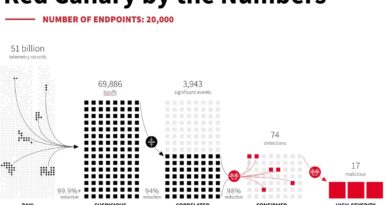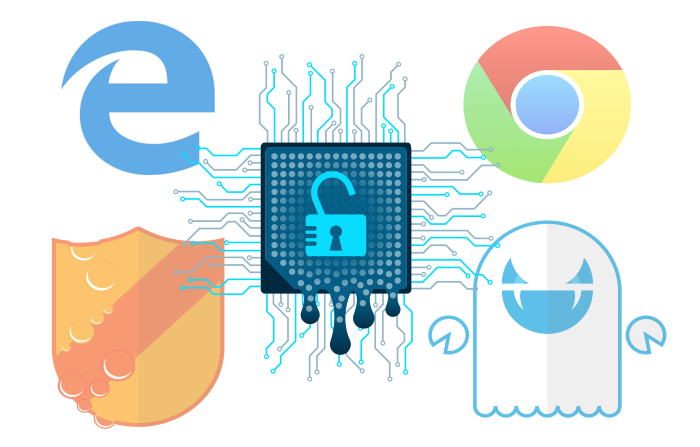Android apps with millions of downloads exposed to high-severity vulnerabilities
Microsoft uncovered high-severity vulnerabilities in a mobile framework owned by mce Systems and used by multiple large mobile service providers in pre-installed Android System apps that potentially exposed users to remote (albeit complex) or local attacks. The vulnerabilities, which affected apps with millions of downloads, have been fixed by all involved parties. Coupled with the extensive system privileges that pre-installed apps have, these vulnerabilities could have been attack vectors for attackers to access system configuration and sensitive information.
As it is with many of pre-installed or default applications that most Android devices come with these days, some of the affected apps cannot be fully uninstalled or disabled without gaining root access to the device. We worked with mce Systems, the developer of the framework, and the affected mobile service providers to solve these issues. We commend the quick and professional resolution from the mce Systems engineering teams, as well as the relevant providers in fixing each of these issues, ensuring that users can continue using such a crucial framework.
Collaboration among security researchers, software vendors, and the security community is important to continuously improve defenses for the larger ecosystem. As the threat and computing landscape continues to evolve, vulnerability discoveries, coordinated response, and other forms of threat intelligence sharing are paramount to protecting customers against present and future threats, regardless of the platform or device they are using.
Uncovering the vulnerabilities
Our research on the framework vulnerabilities began while trying to better understand how a pre-installed System application could affect the overall security of mobile devices. We discovered that the framework, which is used by numerous apps, had a “BROWSABLE” service activity that an attacker could remotely invoke to exploit several vulnerabilities that could allow adversaries to implant a persistent backdoor or take substantial control over the device.
The framework seemed to be designed to offer self-diagnostic mechanisms to identify and resolve issues impacting the Android device, indicating its permissions were inherently broad with access to valuable resources. For example, the framework was authorized to access system resources and perform system-related tasks, like adjusting the device’s audio, camera, power, and storage controls. Moreover, we found that the framework was being used by default system applications to leverage its self-diagnostic capabilities, demonstrating that the affiliated apps also included extensive device privileges that could be exploited via the vulnerable framework.
According to mce Systems, some of these vulnerabilities also affected other apps on both Android and iOS devices. Moreover, the vulnerable framework and affiliated apps were found on devices from large international mobile service providers. mce Systems, which offers “Mobile Device Lifecycle and Automation Technologies,” also permitted providers to customize and brand their respective mobile apps and frameworks. Pre-installed frameworks and mobile apps such as mce Systems’ are beneficial to users and providers in areas like simplifying the device activation process, troubleshooting device issues, and optimizing performance. However, their extensive control over the device to deliver these kinds of services could also make them an attractive target for attackers.
Our analysis further found that the apps were embedded in the devices’ system image, suggesting that they were default applications installed by phone providers. All of the apps are available on the Google Play Store where they go through Google Play Protect’s automatic safety checks, but these checks previously did not scan for these types of issues. As part of our effort to help ensure broad protection against these issues, we shared our research with Google, and Google Play Protect now identifies these types of vulnerabilities.
We initially discovered the vulnerabilities in September 2021 and shared our findings with mce Systems and affected mobile service providers through Coordinated Vulnerability Disclosure (CVD) via Microsoft Security Vulnerability Research (MSVR). We worked closely with mce Systems’ security and engineering teams to mitigate these vulnerabilities, which included mce Systems sending an urgent framework update to the impacted providers and releasing fixes for the issues. At the time of publication, there have been no reported signs of these vulnerabilities being exploited in the wild.
The high-severity vulnerabilities, which have a Common Vulnerability Scoring System (CVSS) score of 7.0-8.9, are now identified as CVE-2021-42598, CVE-2021-42599, CVE-2021-42600, and CVE-2021-42601. We want to thank mce Systems’ engineering teams for collaborating quickly and efficiently in resolving these issues as well as to AT&T for proactively working with Microsoft to ensure customers can safely continue to use the framework.
Several other mobile service providers were found using the vulnerable framework with their respective apps, suggesting that there could be additional providers still undiscovered that may be impacted. The affected providers linked below have made updated app versions available to users before this disclosure, ensuring devices can be protected before these vulnerabilities could be exploited. We encourage these providers’ customers to update to the latest versions of these apps from the Google Play store, which include but are not limited to: com.telus.checkup, com.att.dh, com.fivemobile.myaccount, com.freedom.mlp,uat, and com.ca.bell.contenttransfer.
Additionally, the package com.mce.mceiotraceagent might be installed by several mobile phone repair shops. Mobile users are advised to look for that app name and remove it from their phone, if found.
Analyzing apps that use the mce framework
App manifest and permissions
When analyzing an Android application, the first thing that comes to mind is checking its manifest, maintained under the AndroidManifest.xml file. The manifest describes the application itself and its components, such as the following:
- Permissions (for example, camera access, internet access, and others)
- Activities and how they respond to Intents sent to them
- Content providers
- Receivers and the kind of content they expect to receive
- Services
Checking the manifest of an app affiliated with mce Systems’ framework shed light on some of its features and capabilities but did not immediately indicate that any vulnerabilities or security issues were present. Therefore, further research into the app’s functionality was needed by understanding its permissions.
Analysis of the app’s permissions on the mobile device revealed authorizations that could lead to powerful access and capabilities for an attacker. Those permissions included control over the following:
- Networking: access the internet, modify Wi-Fi state, network state, NFC, and Bluetooth
- File access: read and write to the external storage
- Peripherals: access the camera, record audio, get fingerprint information, and get the device’s physical location
- Private information: read phone numbers, account information, and contacts
- Management: install apps and modify device settings
With access to these valuable resources, the app could be abused by an attacker to implant a persistent backdoor on the device.
BROWSABLE activities
The “Activities” section of the app’s manifest detailed that the Intent-filter element included activities with a “BROWSABLE” category. While most Intents do not require a category, category strings detail the components that should handle the Intent. In particular, the BROWSABLE category allows the target Activity to be triggered from a web browser to display data referenced by a link, like an image. BROWSABLE activities appeal to attackers as the latter can exploit them via malicious web pages and other Intent-based attacks.

The Intent-filter element in the manifest dictates how the Activity can be triggered. In the app’s case, the Activity could be triggered by simply clicking a link with the “mcedigital://” scheme. This would start the com.mce.sdk.AppActivity Activity with an Intent with arbitrary data (besides the scheme).
Digging deeper: Reviewing the mce framework’s main functionality
We reviewed the effects of triggering the com.mce.sdk.AppActivity. Also known as appActivity, this Activity refers to the different functionalities provided by the app. AppActivity extends Activity and therefore has an onCreate method, which traditionally handles the creating Intent.
AppActivity
Here’s a brief description of AppActivity:
- AppActivity has a member called “webView” and type “JarvisWebView,” a specialized class that extends WebView.
- Upon creation, AppActivity has some optional display choices from the Intent (if they exist) and then loads a predefined web page to the WebView. That predefined page can get arbitrary query parameters from the Intent’s data; that is, everything after a “\?” will be added to the web page.
Thus, if a user clicks this:
mcedigital://ignored\?arbitrary_params
The App’s WebView loads the following web page:
file:///android_asset/applications/user/reflow-container-bundled/index.html?arbitrary_params
The app’s index.html web page (which is an asset built into the Android app) loads two JavaScript files:
- config.js: a nonexistent file
- bundle.js: contains much of the app’s logic
Since we wanted to understand the interplay between bundle.js (JarvisJSInterface) and the WebView (JarvisWebView), we analyzed both.
JarvisWebView and JarvisJSInterface
The main features of the WebView, JarvisWebView class, are the following:
A JavaScript Interface is a conspicuous target to look for security issues, as it uses a JavaScript Bridge to allow invoking specific methods inside an Android app. In the case of JarvisJSInterface, three methods are exported:
- init(String): takes a string that will be used as a JavaScript callback method; in our case, it will always be window.AndroidCallback
- windowClose(): runs a callback registered by the Android app
- request(String): sends a service request from the JavaScript client to the server (Android app)
The request method is by far the most interesting, as it performs the following:
- Interprets the given string as a JSON object
- Extracts the following pieces from the JSON object:
- Context: a random GUID generated by the client, used to link requests and responses
- Service: the service we are about to call to
- Command: an integer
- Data: optional parameters sent to the service call
- Invokes the method serviceCall, which finds the registered service, gets the method based on the command number, and eventually invokes that method using Java reflection

The serviceCall is a powerful method, as it allows the WebView to invoke “services” freely. But what are these services, exactly?
Services offered by the mce framework
After we examined the services offered by this framework per the app manifest, we then obtained a list of services that practically give the WebView complete control over the device. The most notable services include:
- Audio: access and manipulate volume levels, as well as play a tone with a given duration and frequency
- Camera: take a silent snapshot
- Connectivity: control and obtain valuable information from NFC, Wi-Fi, and Bluetooth
- Device: includes various device controlling mechanisms like battery drainage, performing a factory reset, and obtaining information on apps, addresses, sensor data, and much more
- Discovery: set the device to discoverable
- Location: obtain the location in various modes and set the location state
- PackageManager: acquire package info and silently install a new app
- Power: obtain charging state
- Sensor: acquire sensor data such as barometer data, light data, proximity data, and whether fingerprinting is working
- Storage: obtain content such as documents, media, images, and videos
These services inherit from a base class named “Service” and implement two methods:
- setServiceName: for service identification purposes
- setServiceMethodMap: for setting up the mapping between the command integer and the method name, argument names, and argument types
For example, here is the Camera service setting its methods:
- Method 0 is “getCameraList” and expects no arguments.
- Method 1 is “captureStillImageNoPreview” and expects one String argument.

Vulnerability findings
Based on our analysis of the mce framework, we discovered several vulnerabilities. It should be noted that while mobile service providers can customize their apps respective to mce framework so as not to be identical, the vulnerabilities we discovered can all be exploited in the same manner—by injecting code into the web view. Nonetheless, as their apps and framework customization use different configurations and versions, not all providers are necessarily vulnerable to all the discovered vulnerabilities.
Outdated command-injection vulnerability (CVE-2021-42599)
We found a command-injection vulnerability, tracked as CVE-2021-42599, in the Device service mentioned in the previous section. This service offers rich functionality, including the capability to stop activities of a given package. The client fully controls the argument “value,” and simply runs the following command:
am force-stop "value"
Since the argument is not sanitized, an attacker could add backticks or quotation marks to run arbitrary code, like the following:
am force-stop "a"; command-to-run; echo "a"

According to mce Systems, they have since removed the functionality behind this vulnerability and it is no longer present in more advanced framework versions.
Exploitation by JavaScript injection with PiTM in certain apps
The services offered by the mce framework further indicated that the following vulnerability resided in the logic of the JavaScript client for apps that are configured to enable plaintext communications such as the app that we initially analyzed. Interestingly, the code for the client is a heavily-obfuscated dynamic JavaScript code that is implemented over several files, mainly bundle.js. Due to the blind trust between the JavaScript client and the JarvisJSInterface server, an attacker who could inject JavaScript contents into the WebView would inherit the permissions that the app already has.
We conceived two injection strategies most likely to be leveraged by attackers:
- Affect the JavaScript client behavior by supplying specific GET parameters from the BROWSABLE Intent.
- Trigger an app with the BROWSABLE Intent to become a person-in-the-middle (PiTM) and view the device’s entire traffic. Inject JavaScript code if the client ever tries to fetch external content and interpret it as a script or HTML.
Once we reverse-engineered the client’s obfuscated code, we discovered that it could not inject JavaScript from the GET parameters. The only capability permitted was to affect some of the client’s self-tests upon initialization, such as a battery-draining test or a Wi-Fi connectivity test. However, the WebView-fetched plaintext pages that we discovered could be injected into with a PiTM attack.
Our proof-of-concept (POC) exploit code was therefore:
- Perform a PiTM for the target device and lure the user into clicking a link with the “mcesystems://” schema.
- Inject JavaScript into one of the plaintext page responses that does the following:
- Hijack the JavaScript interface by calling init with our callback method
- Use the JavaScript interface request method to get servicing
- Send the data to our server for information gathering using XHR (XMLHttpRequest)

Local elevation of privilege with deserialization followed by injection (CVE-2021-42601)
Some of the apps we analyzed did not pull plaintext pages. Thus, we looked for a local elevation of privilege vulnerability, allowing a malicious app to gain the system apps’ privileges, tracked as CVE-2021-42601.
In the apps mentioned above, we discovered that the main Activity attempted to handle a deep link (a link that launches an app instead of a browser on click) with Google Firebase. Interestingly, this deep-link handling tried to deserialize a structure called PendingDynamicLinkData (representing a link) from an Intent Extra byte array with the key com.google.firebase.dynamiclinks.DYNAMIC_LINK_DATA. This structure was used later by the mce framework to generate various JSON Objects that might contain data from a categoryId query parameter in the original link, and eventually ended up in the member mFlowSDKInput to be injected into the JarvisWebView instance in an unsafe way:

Since the categoryId query parameter might contain apostrophes, one could inject arbitrary JavaScript code into the WebView. We decided to inject a code that would reach out to a server and load a second-stage code, which was the exact one we used for our PiTM scenario.

Software design against JavaScript injection vulnerabilities
We worked closely with the mce Systems engineering team and discovered that the reason for unsafe loadUrl invocations with JavaScript injections was that the framework used an asynchronous model of operation. When the JavaScript client performs a request, it expects to be notified later when there are results. Since Android JavaScript Bridge only allows primitive types to be sent (for example, Strings), the mce framework notified the JavaScript client by injecting JavaScript with potentially unsafe arguments (the results themselves).
We offered mce Systems a slightly different software design that prevents unsafe JavaScript injection. The description of the flow of information in our proposal is as follows:
- The JavaScript client invokes the request method on the Android JavaScript Bridge, supplying the request itself along with a request ID.
- The Java server performs the request and stores the result in a cache. The said cache then maps request IDs to results.
- The Java server notifies the client by carefully injecting the JavaScript loadUrl(“javascript:window.onMceResult(<requestID>);”) into the WebView. Note that the only non-constant string is the request ID, which can easily be sanitized. This method “wakes the client up”
- The JavaScript client implementation of onMceResult invokes the Android JavaScript Bridge with the method String fetchResult(String requestId). Note that this method returns a string (which contains the result).
This way, the JavaScript client does not need to poll for asynchronous results while data is safely transferred between the client and the server.
Interestingly, Google AndroidX offers a very similar API: webMessageListener. While the said API works quite similarly to our suggestion, it only supports Android versions greater than Lollipop. Thus, the new mce framework now checks the Android version and uses this new Google API if supported or our offered solution for older devices.
The above is just one example of our collaboration to help secure our cross-platform ecosystem. According to mce Systems, all of our reported vulnerabilities were addressed.
Improving security for all through threat intelligence sharing and research-driven protections
Microsoft strives to continuously improve security by collaborating with customers, partners, and industry experts. Responding to the evolving threat landscape requires us to expand our capabilities into other devices and non-Windows platforms in addition to further coordinating research and threat intelligence sharing among the larger security community. This case highlighted the need for expert, cross-industry collaboration to effectively mitigate issues.
Moreover, collaborative research such as this informs our seamless protection capabilities across platforms. For example, intelligence from this analysis helped us ensure that Microsoft Defender Vulnerability Management can identify and remediate devices that have these vulnerabilities, providing security operations teams with comprehensive visibility into their organizational exposure and enabling them to reduce the attack surface. In addition, while we’re not aware of any active exploitation of these mobile vulnerabilities in the wild, Microsoft Defender for Endpoint’s mobile threat defense capabilities significantly improve security on mobile devices by detecting potential exploits, malware, and post-exploitation activity.
We will continue to work with the security community to share intelligence about threats and build better protection for all. Microsoft security researchers continually work to discover new vulnerabilities and threats, turning a variety of wide-reaching issues into tangible results and improved solutions that protect users and organizations across platforms every single day. Similarly inquisitive individuals are encouraged to check opportunities to join the Microsoft research team here: https://careers.microsoft.com/.
Jonathan Bar Or, Sang Shin Jung, Michael Peck, Joe Mansour, and Apurva Kumar
Microsoft 365 Defender Research Team
READ MORE HERE