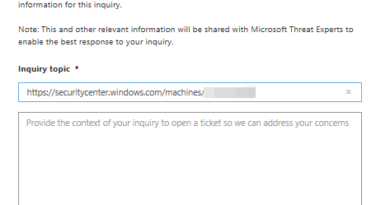Azure Active Directory empowers frontline workers with simplified and secure access
Howdy folks,
The past year has shown us all just how critical frontline workers are to our communities and our economy. They’re the people behind the counter, in the call centers, in hospital ICUs, on the supermarket floor—doing the critical work that makes the difference in feeding our families, caring for the sick, and driving the long-tail economy. Frontline workers account for over 80 percent of the global workforce—two billion people worldwide. Yet because of high scale, rapid turnover, and fragmented processes, frontline workers often lack the tools to make their demanding jobs a little easier.
We believe identity is at the center of digital transformation and the key to democratizing technology for the entire frontline workforce including managers, frontline workers, operations, and IT. This week at the National Retail Federation (NRF) tradeshow, we announced several new features for frontline workers. Building on this announcement, I’m excited to dive into three generally available Azure Active Directory features that empower frontline workers:
1. Streamline common IT tasks with My Staff
Azure Active Directory provides the ability to delegate user management to frontline managers through the My Staff portal, helping save valuable time and reduce security risks. By enabling simplified password resets and phone management directly from the store or factory floor, managers can grant access to employees without routing the request through the helpdesk, IT, or operations.

Figure 1: Delegated user management in the My Staff portal
2. Accelerate onboarding with simplified authentication
My Staff also enables frontline managers to register their team members’ phone numbers for SMS sign-in. In many verticals, frontline workers maintain a local username and password—a cumbersome, expensive, and error-prone solution. When IT enables authentication using SMS sign-in, frontline workers can log in with single sign-on (SSO) for Microsoft Teams and other apps using just their phone number and a one-time passcode (OTP) sent via SMS. This makes signing in for frontline workers simple and secure, delivering quick access to the apps they need most.

Figure 2: SMS sign-in
Additional layers of Conditional Access enable you to control who is signing in using SMS, allowing for a balance of security and ease of use.
3. Improve security for shared devices
Many companies use shared devices so frontline workers can do inventory management and point-of-sale transactions—without the IT burden of provisioning and tracking individual devices. With shared device sign out, it’s easy for a firstline worker to securely sign out of all apps and web browsers on any shared device before handing it back to a hub or passing it off to a teammate on the next shift. You can choose to integrate this capability into all your line-of-business iOS and Android apps using the Microsoft Authentication Library.

Figure 3: Shared device sign-out screen
Additionally, you can use Microsoft Endpoint Manager to set up and customize how frontline workers use shared devices, with three new preview features for provisioning, setting up device-based Conditional Access policies, and customizing the sign-in experience with Managed Home Screen.
Looking ahead
Working in partnership with our customers, we’re committed to bringing you purpose-built frontline capabilities that deliver secure identity and access that is tailored to your needs and environment. We’ll continue to innovate in 2021, adding features that simplify work, bring people together, and help organizations of all sizes achieve more.
To learn more about Microsoft Identity solutions visit our website. Bookmark the Security blog to keep up with our expert coverage on security matters. Also, follow us at @AzureAD and @MSFTSecurity for the latest news and updates on cybersecurity.
READ MORE HERE