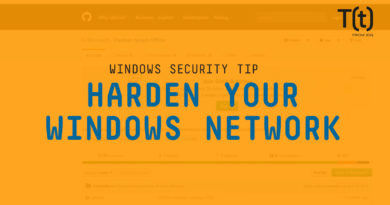Coronavirus: What companies are ready for our new reality?

Because of the coronavirus threat and subsequent government actions to isolate people to prevent its spread, it’s been well-documented that many organizations have been forced into changing from a co-located many people working in the office model, to one where the majority is suddenly working from home.
[ Related: Coronavirus: Managing (and pivoting) during a crisis ]
You may not have planned for this, and your company may be ill-equipped to transition overnight to the new work model, but here are some key points to consider that might make it easier.
What kinds of companies may not survive coronavirus crisis
The companies most negatively affected are ones with a fixed business model of workers only in corporate facilities. Examples of this include the following:
- Fixed call centers with banks of workers in front of terminals and on the phone
- Retail companies that rely on customers walking in the door to buy goods
- Service organizations that require on-site interactions
- Logistics/transportation companies that have not yet gone mobile
- Highly regulated (e.g., finance, healthcare) that chose to keep all data and access in a centralized location with no access from outside the corporate location.
This class of companies is going to have a difficult time adapting to the new reality of most people having to work from home. In fact, most won’t be able to do so, at least not in a reasonable timeframe. Some won’t survive if this lasts more than a few weeks. But this situation is an opportunity for companies that are heavily reliant on an in-house model to reassess how they work and what they need to do to stay flexible going forward. It’s likely there will be other similar occurrences in the future and you need to adapt now.
[ Related: How the coronavirus is changing tech and 5 things to do about it ]
Best-equipped to survive COVID-19
There is also a class of companies that are already equipped to work in a fully distributed employee model and in fact have been doing so already. Examples of this include the following:
- Distributed call centers (e.g., insurance, finance, travel) that essentially have remote workers tied into corporate call center management systems over network connections, some of which may be from a home office
- Companies already heavily cloud-based, and therefore can allow connectivity almost anywhere there is a terminal and high speed connection
- Collaboration tool adopters (e.g., Microsoft Teams, Cisco Webex, Google, Zoom, Slack), that allow employees and groups to communicate easily and from virtually any location while sharing files and other information
- Heavy mobile uses that are already remote most of the time, that use enterprise apps from a smartphone or tablet, as these are already geared to be used in a remote fashion
These organizations have already transformed to a more adaptive and mobile environment and are likely to weather the situation with a minimal impact on operations. Indeed, they are at a competitive advantage against any competing companies that have a more legacy-based infrastructure, and will likely make significant gains in business as a result.
Making sure you’re ready for work from home
Aside for the above examples, there are things that organizations must do to make the work from home situation both productive and safe. These include the following:
Putting policies in place
Even if you are already enabling remote work, its imperative users understand what is expected of them. Companies should have a policy document in place that establishes expectations and limits of work from home. This should not be a 10 or 20 page book. Rather it should be half to one page, mostly of easily understood bullet points including dos and donts (e.g., do get your work done, don’t download large databases worth of data, etc.).
Security equirements
Security’s Bottom line – it can’t be compromised because people are working from home. Don’t let employees use their own machines unless you already have a BYOD security policy in place. If you do, you at least want everything running in a browser so there is no possibility of data loss. In fact, you might need to prevent data downloads specifically in a security policy with automated monitoring to prevent this, especially in regulated and data sensitive industries with personably identifiable information. It’s also true for secured corporate data, like new products designs, etc. Make sure your security architecture can fully support the needs of work at home. Breaches are costly and can badly hurt a business.
Collaboration tools
Many companies have collaboration tools in place for file sharing, video conferencing, co-working, etc. (e.g., Microsoft Teams, Cisco Webex, Google Hangouts, Slack, etc.). But many organizations also do not have enough licenses and capacity to have all work at home users enabled. Indeed, many users in a work at home situation may actually prefer to use non-corporate collaboration tools (e.g., texting, Whatsapp, Facebok or LinkedIn messaging, etc.).
[ Related: 4 tips for picking the right collaboration suite ]
Further, because many have interpersonal relationships, they may already have coworkers on their smartphones or other social media. While in an emergency situation, it’s important to keep up communications, it’s also important that users know what is and is not appropriate to message. Corporate sensitive data or personally identifiable information is not safe when texted or placed in social media messages as there is a high risk of that data leaking. A policy of letting users know what is and isn’t acceptable and communicating that policy is imperative, rather than letting the user decide.
Liability
While not specifically a technology issue, you should have HR and legal investigate if your organizations may have any liability if for some reason the work at home employee has an accident, causes an issue while working, or furnished equipment causes damage. Many companies have waivers in place for this kind of situation and you might wish to explore one, providing it’s not against local regulations.
Service level agreements and support
Most companies have an SLA (service level agreement) that determines how the help desk will respond, based on the needed priority and severity of the issue. How do you respond when people are not co-located with the support group, and when in fact the support group may itself be working from home? Does the help desk have the required tools to engage in totally remote support? In many companies the answer is no. What if equipment fails? How does it get replaced?
If the user is on-site, support simply can walk a new machine over, preloaded with all the required apps. How does that work with remote users? Of course, if everything is in the cloud, this is a much easier process as no real pre-imaged machines are needed. But few companies have a 100 percent cloud-based work environment.
Network overloads
Most companies have their external network connections optimized for the types of traffic they typically encounter. But with many people working from home, the network traffic may be anything but typical. If you suddenly have many groups with potentially dozens of users each having to video conference to get work done, or perhaps collaborate by sharing very large files, can your current network handle it without imposing significant delays?
Can your VPN connections and tools handle it? Does your worker have a fast enough network connection to get the tasks done he/she needs to? If they have a slow internet connection (perhaps because it is being overloaded locally by all the work from home users), then you will have issues with excessive calls to the help desk. It behooves you to test the connections and/or monitor the performance if possible with your network tools to avoid unnecessary user and support frustration.
Management styles
Work from home requires a very different management style than that of co-located groups. Heavy-handed approaches don’t work. Indeed, with work at home, flexibility is often key, as is trust in your employees getting their work done. If they do have in be in certain places at certain times for meetings etc., trust they will be there (if you give them the tools). But if they have a deadline and choose to work a night shift and still get the work done that’s fine too. If you have managers that can’t deal with the new work models, you will not be successful.
Coronavirus conclusions
The work-from-home model that’s being imposed on enterprises may be difficult for some companies to manage, and I expect that some will fail doing so. Others will have a relatively easy time of it as they already have most of the tools in place. Either way, there are a number of steps you can take to both enable such work models, as well as get ready for similar occurrences that are likely to happen in the future.
READ MORE HERE