Does disk encryption slow down your PC? [Ask ZDNet]
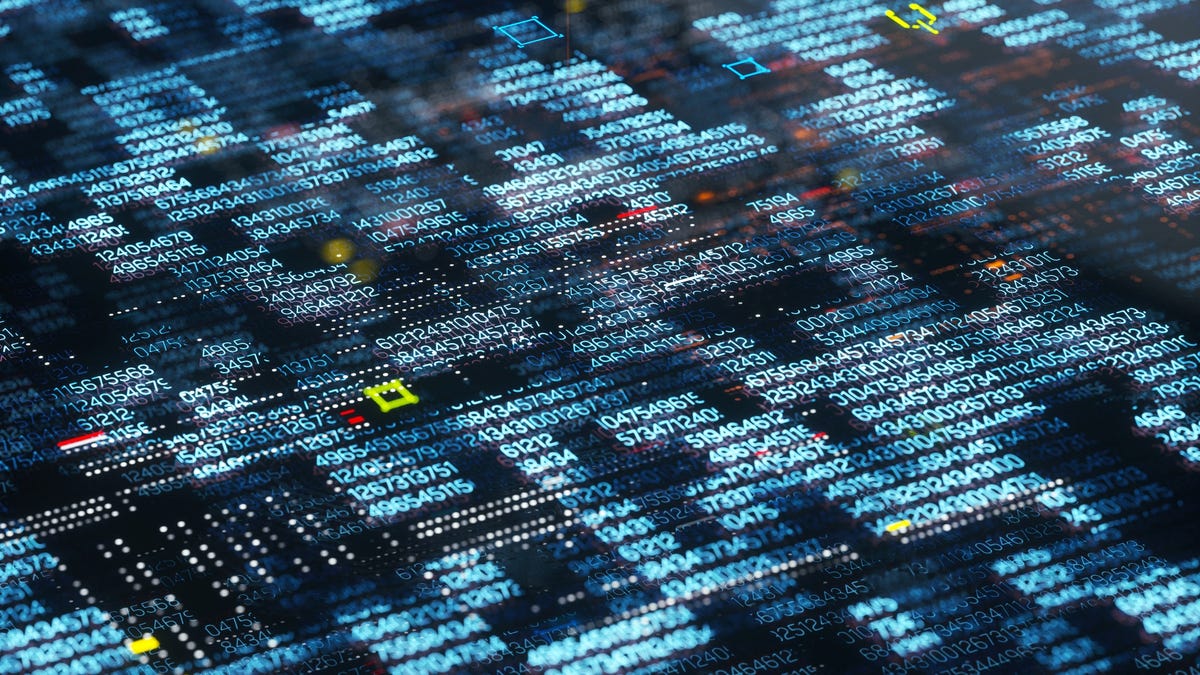
If you forget your password, you are indistinguishable from a hostile intruder and you will be treated as such, which means you will be locked out from your encrypted data.
Getty ImagesWelcome to this week’s installment of Ask ZDNet, where we answer the questions that make Dear Abby’s eyes glaze over.

In the mailbag this week: A reader is concerned about the negative side effects of full disk encryption. Also: How your EV charger can pay for itself in a year or less, plus email archiving secrets.
If you’ve got a question about any of the topics ZDNet covers, one of our team of editors and contributors probably has an answer. If they don’t, we’ll find an outside expert who can steer you in the right direction.
Questions can cover just about any topic that’s remotely related to work and technology, including PCs and Macs, mobile devices, security and privacy, social media, home office gear, consumer electronics, business etiquette, financial advice … well, you get the idea.
Send your questions to ask@zdnet.com. Due to the volume of submissions, we can’t guarantee a personal reply, but we do promise to read every letter and respond right here to the ones that we think our readers will care about.
Ask away.
What’s the downside of disk encryption?
Does encrypting a disk make it less likely that data can be recovered with utilities after a crash? (Of course, that data should be backed up, but….) Does encrypting the disk make it more likely to have errors and failures? Does encrypting the disk make it harder to transfer to a bigger boot disk? I’m sure any tradeoffs are well worth it for important, sensitive data. But are there risks for the average home user?
Make no mistake about it, disk encryption is a powerful security precaution. Using strong disk encryption means that your data is under your control and only your control. An unauthorized intruder who’s able to gain access to that encrypted data is able to see precisely nothing. And even with the assets of the world’s most powerful intelligence agencies, it takes months or years or even centuries to crack the code.
And now the bad news: If you forget your password, you are indistinguishable from a hostile intruder and you will be treated as such, which means you will be locked out from your encrypted data.
That’s not a bug, it’s a feature. A backdoor that would allow you to recover your data without the decryption key would also be available to an attacker, rendering the data protection useless.
But that’s the only difference between an encrypted disk and one where the data is stored in the clear. If your drive or controller fails, resulting in data corruption, it doesn’t matter whether the data is encrypted or not; you’ll need a backup to recover the damaged files. And on modern hardware, encryption and decryption using the AES standard takes place in the CPU, which means that any impact on data transfer speeds is negligible.
Which means your biggest challenge is to ensure that you have access to the backup encryption key for your device, for use only in the event of an emergency. On a Mac using Apple’s FileVault encryption, you can store the recovery key in iCloud or locally (follow the instructions in this support article). For devices running Windows 10 or Windows 11, follow the instructions in ZDNet’s BitLocker FAQ.
Make sure you store that recovery key in a safe place. If you can supply that key on demand, you have full access to the data on the encrypted disk.
Do I really need an expensive charger for my new electric vehicle?
I’m about to purchase a new electric vehicle. Do I really need to pay $500 or more (plus installation) for a fancy charger in my garage?
You only need two things to charge your EV: a 240V power outlet, and a cable to connect that power supply to your car’s charging port. (Yes, EV owners in the US can plug into a standard 110/120V outlet, but the charging rates are too slow to make that practical for everyday use, especially if you have a long commute.) Plug in the vehicle as soon as you get home; unplug it when you’re ready to leave. Easy, right?
That basic setup can cost you dearly, however, if your local utility bases its billing on a “time of use” plan, with different rates per kWh based on the time of day. In most regions, peak rates apply in the afternoon and early evening, when demand is highest, and offer much lower rates in the wee small hours of the morning. Some power companies even offer plans specifically tailored to EV owners. Georgia Power, for example, offers a Plug-In Electric Vehicle Plan that charges 1 cent per kWh in the Super Off-Peak hours between 11 p.m. and 7 a.m. but bills at 7 cents or 20 cents per kWh at other times. In Oregon, the Time of Day plan from Portland General Electric charges 6.5 cents per kWh in off-peak hours from 9 p.m. to 7 a.m. but charges 30.6 cents during peak hours, 5 p.m. to 9 p.m..
And that’s where a charger comes in handy. Use the charging app to specify that you only want to deliver power to the vehicle when rates are low. Over the course of a year, the savings from charging during off-peak hours can pay for the cost of the charger several times over.
What’s the best way to archive my email?
I have two email accounts, one hosted with Microsoft’s Outlook.com and the other with Gmail. After archiving my email and deleting unimportant messages, I would like to download the rest of them into year-wise folders on my laptop or external hard drive. What’s the best way to do this?
Here at Ask ZDNet, we are normally can-do people, obsessed with finding a way to show you how to Do The Thing You Are Trying To Do. But just this time, we are joining Team Please Don’t Do That Thing You Are Trying To Do.
Downloading email to local copies is a form of digital hoarding. You don’t need to do that! If you move those files to the Archive folder on the service where they were originally received, you can review and search those archives any time. If your search turns up a message you need to recall, you can copy, print, reply, or forward it as needed. You don’t need copies of those messages saved to your local PC. (For the rare Truly Important Message that deserves its own copy, such as a confirmation for a hotel reservation or a digital receipt that you know you might need in the future, use the Print function to save a message as a PDF file.)
Your Outlook.com account stores up to 15 GB of mail for free. A paid Microsoft 365 business account includes 50 GB of storage. Your free Gmail account also includes 15 GB of storage, but that allotment includes whatever you’ve stored in Google Photos and Google Drive in addition to your email. If your archive becomes truly gargantuan, the costs to upgrade your email storage are relatively small and well worth it.
You can, of course, always synchronize a copy of your Archive folder to a local store in an app like Outlook. If you’re worried that Microsoft or Google will be inaccessible at the precise moment you need an old email message, you can use this option. That should accomplish everything you’re trying to do, without hoarding.
Send your questions to ask@zdnet.com. Due to the volume of submissions, we can’t guarantee a personal reply, but we do promise to read every letter and respond right here to the ones that we think our readers will care about. Be sure to include a working email address in case we have follow-up questions. We promise not to use it for any other purpose.
READ MORE HERE
