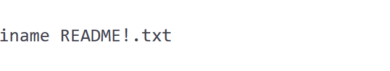Enhancing Office 365 Advanced Threat Protection with detonation-based heuristics and machine learning
Email, coupled with reliable social engineering techniques, continues to be one of the primary entry points for credential phishing, targeted attacks, and commodity malware like ransomware and, increasingly in the last few months, cryptocurrency miners.
Office 365 Advanced Threat Protection (ATP) uses a comprehensive and multi-layered solution to protect mailboxes, files, online storage, and applications against a wide range of threats. Machine learning technologies, powered by expert input from security researchers, automated systems, and threat intelligence, enable us to build and scale defenses that protect customers against threats in real-time.
Modern email attacks combine sophisticated social engineering techniques with malicious links or non-portable executable (PE) attachments like HTML or document files to distribute malware or steal user credentials. Attackers use non-PE file formats because these can be easily modified, obfuscated, and made polymorphic. These file types allow attackers to constantly tweak email campaigns to try slipping past security defenses. Every month, Office 365 ATP blocks more than 500,000 email messages that use malicious HTML and document files that open a website with malicious content.

Figure 1. Typical email attack chain
Detonation-based heuristics and machine learning
Attackers employ several techniques to evade file-based detection of attachments and blocking of malicious URLs. These techniques include multiple redirections, large dynamic and obfuscated scripts, HTML for tag manipulation, and others.
Office 365 ATP protects customers from unknown email threats in real-time by using intelligent systems that inspect attachments and links for malicious content. These automated systems include a robust detonation platform, heuristics, and machine learning models.
Detonation in controlled environments exposes thousands of signals about a file, including behaviors like dropped and downloaded files, registry manipulation for persistence and storing stolen information, outbound network connections, etc. The volume of detonated threats translate to millions of signals that need to be inspected. To scale protection, we employ machine learning technologies to sort through this massive amount of information and determine a verdict for analyzed files.
Machine learning models examine detonation artifacts along with various signals from the following:
- Static code analysis
- File structure anomaly
- Phish brand impersonation
- Threat intelligence
- Anomaly-based heuristic detections from security researchers

Figure 2. Classifying unknown threats using detonation, heuristics, and machine learning
Our machine learning models are trained to find malicious content using hundreds of thousands of samples. These models use raw signals as features with small modifications to allow for grouping signals even when they occur in slightly different contexts. To further enhance detection, some models are built using three-gram models that use raw signals sorted by timestamps recorded during detonation. The three-gram models tend to be more sparse than raw signals, but they can act as mini-signatures that can then be scored. These types of models fill in some of the gaps, resulting in better coverage, with little impact to false positives.
Machine learning can capture and expose even uncommon threat behavior by using several technologies and dynamic featurization. Features like image similarity matching, domain reputation, web content extraction, and others enable machine learning to effectively separate malicious or suspicious behavior from the benign.

Figure 3. Machine learning expands on traditional detection capabilities
Over time, as our systems automatically process and make a verdict on millions of threats, these machine learning models will continue to improve. In the succeeding sections, we’ll describe some interesting malware and phishing campaigns detected recently by Office 365 ATP machine learning models.
Phishing campaigns: Online banking credentials
One of the most common types of phishing attacks use HTML and document files to steal online banking credentials. Gaining access to online bank accounts is one of the easiest ways that attackers can profit from illicit activities.
The email messages typically mimic official correspondence from banks. Phishers have become very good at crafting phishing emails. They can target global banks but also localize email content for local banks.
The HTML or document attachment are designed to look like legitimate sign-in pages or forms. Online banking credentials and other sensitive information entered into these files or websites are sent to attackers. Office 365’s machine learning models detect this behavior, among other signals, to determine that such attachments are malicious and block offending email messages.
Figure 4. Sample HTML files that mimic online banking sign in pages. (Click to enlarge)
Phishing campaigns: Cloud storage accounts
Another popular example of phishing campaigns uses HTML or document attachments to steal cloud storage or email account details. The email messages imply that the recipient has received a document hosted in a cloud storage service. In order to supposedly open the said document, the recipient has to enter the cloud storage or email user name and password.
This type of phishing is very rampant because gaining access to either email or cloud storage opens a lot of opportunities for attackers to access sensitive documents or compromise the victim’s other accounts.
Figure 5. Sample HTML files that pose as cloud storage sign in pages. (Click to enlarge)
Tax-themed phishing and malware attacks
Tax-themed social engineering attacks circulate year-round as cybercriminals take advantage of the different country and region tax schedules. These campaigns use various messages related to tax filing to convincer users to click a link or open an attachment. The social engineering messages may say the recipient is eligible for tax refund, confirm that tax payment has been completed, or declare that payments are overdue, among others.
For example, one campaign intercepted by Office 365 ATP using machine learning implied that the recipient has not completed tax filing and is due for penalty. The campaign targeted taxpayers in Colombia, where tax filing ended in October. The email message aimed to alarm taxpayers by suggesting that they have not filed their taxes.

Figure 6. Tax-themed email campaign targeting taxpayers in Colombia. The subject line translates to: “You have been fined for not filing your income tax returns”
The attachment is a .rar file containing an HTML file. The HTML file contains the logo of Dirección de Impuestos y Aduanas Nacionales (DIAN), the Colombianes tax and customs organization, and a link to download a file.

Figure 7. Social engineering document with a malicious link
The link points to a shortened URL hxxps://bit[.]ly/2IuYkcv that redirects to hxxp://dianmuiscaingreso[.]com/css/sanci%C3%B3n%20declaracion%20de%20renta.doc, which downloads a malicious document.

Figure 8: Malicious URL information
The malicious document carries a downloader macro code. When opened, Microsoft Word issues a security warning. In the document are instructions to Enable content, which executes the embedded malicious VBA code.

Figure 9: Malicious document with malicious macro code
If the victim falls for this social engineering attack, the macro code downloads and executes a file from hxxp://dianmuiscaingreso.com/css/w.jpg. The downloaded executable file (despite the file name) is a file injector and password-stealing malware detected by Windows Defender AV as Trojan:Win32/Tiggre!rfn.
Because Office 365 ATP machine learning detects the malicious attachment and blocks the email, the rest of the attack chain is stopped, protecting customers at the onset.
Artificial intelligence in Office 365 ATP
As threats rapidly evolve and become increasingly complex, we continuously invest in expanding capabilities in Office 365 Advanced Threat Protection to secure mailboxes from attacks. Using artificial intelligence and machine learning, Office 365 ATP can constantly scale coverage for unknown and emerging threats in-real time.
Office 365 ATP’s machine learning models leverage Microsoft’s wide network of threat intelligence, as well as seasoned threat experts who have deep understanding of malware, cyberattacks, and attacker motivation, to combat a wide range of attacks.
This enhanced protection from Office 365 ATP contributes to and enriches the integrated Microsoft 365 threat protection, which provides intelligent, integrated, and secure solution for the modern workplace. Microsoft 365 combines the benefits and security technologies of Office 365, Windows, and Enterprise Mobility Suite (EMS) platforms.
Office 365 ATP also shares threat signals to the Microsoft Intelligent Security Graph, which uses advanced analytics to link threat intelligence and security signals across Office 365, the Windows Defender ATP stack of defenses, and other sensors. For example, when a malicious file is detected by Office 365 ATP, that threat can also be blocked on endpoints protected by Windows Defender ATP – and vice versa. Connecting security data and systems allows Microsoft security technologies like Office 365 ATP to continuously improve threat protection, detection, and response.
Office 365 Threat Research
READ MORE HERE