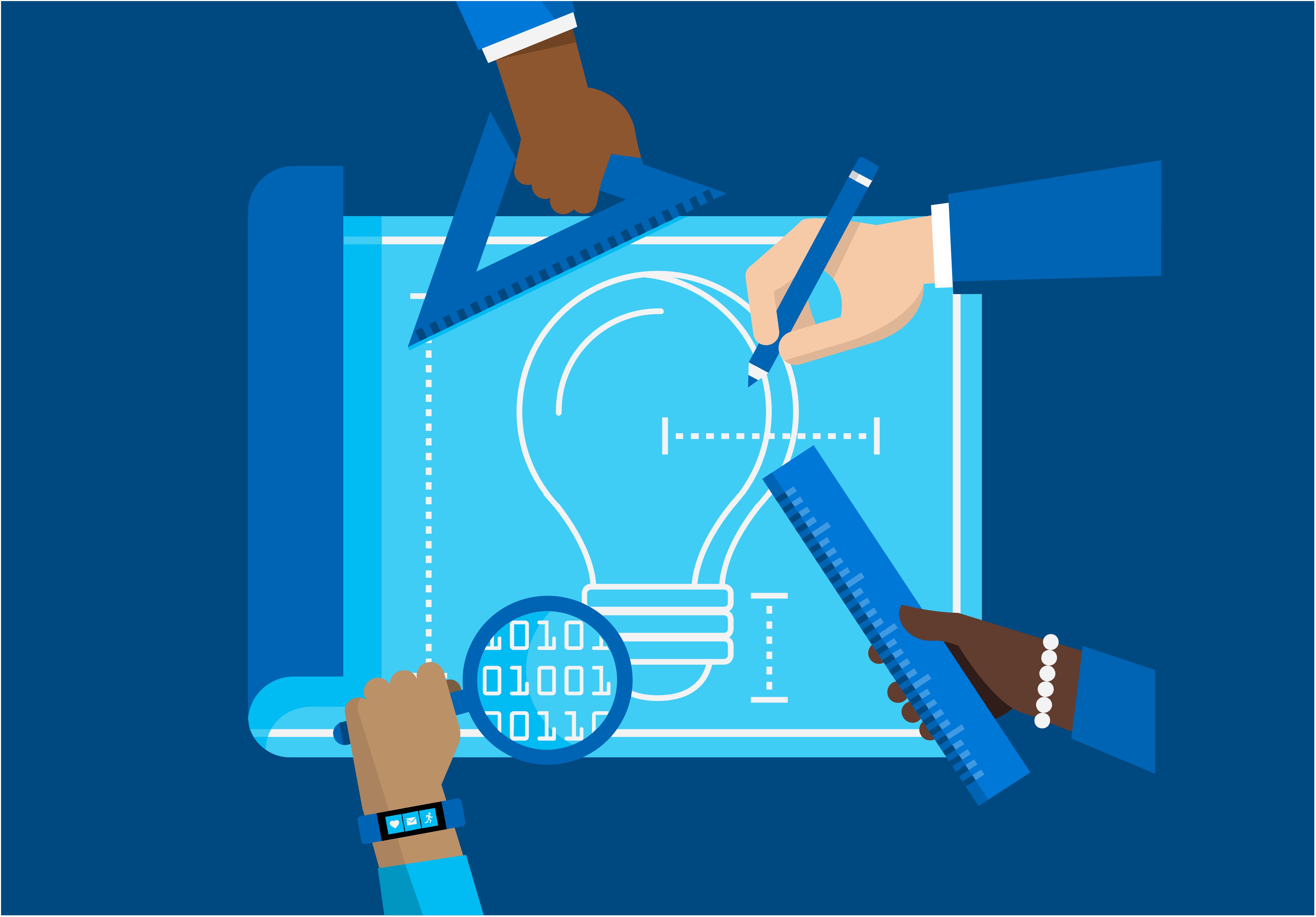Getting the most value out of your security deployment

This blog is part of a series that responds to common questions we receive from customers about deployment of Microsoft 365 security solutions. In this series you’ll find context, answers, and guidance for deployment and driving adoption within your organization. Check out our last blog Now that you have a plan, it’s time to start deploying.
In our previous blog, we covered some of the tactical issues that you’ll want to consider planning your Microsoft 365 Security deployment. Now we’ll move to the third and final step of an effective planning process: Drive Value.

The Drive Value stage is about helping your employees to embrace and adopt the new tools and processes that are a part of your new Microsoft Security infrastructure.
The FastTrack team can help you create and implement an adoption plan that leads you and your team smoothly out of the test phase and into wider user adoption. Drawing from thousands of customer experiences, we’ve assembled a variety of proven engagement tactics that you can apply directly to your own rollout. We’ll make sure you have the knowledge, support, and materials you need for success.
Your checklist to Drive Value
The following checklist provides some of the items and actions that our FastTrack team can help you with you during the Drive Value step:
Implement the adoption plan
- Going beyond your test group to a broader population of users can be difficult. Having a plan in place to help your users adopt and embrace change will make this easier. Microsoft FastTrack will help you build a multifaceted adoption plan using best practices.
Hold launch and training events
- Make it informative and fun using Microsoft FastTrack resources to help you drive end-user adoption. One idea is to set up a booth or a kiosk outside your lunch area or host “lunch and learn” events for your users. These events serve to support your users with face-to-face questions & answers as well as driving excitement and adoption. They are a great way to distribute resources your users can take with them.
Encourage ongoing engagement
- As you implement the adoption plan, FastTrack will monitor and assist you at designated points along the way. Together, you’ll work with your internal business stakeholders to drive adoption of new technology and work out any productivity issues. Leveraging the Service Management Toolkit and the Admin Learning Center helps you stay informed and effectively manage the new environment
Keep everyone informed: provide an FAQ and supporting materials
- Microsoft FastTrack has templates you can send to your users to educate them about specific features, explain deployment within the organization, how they can register and enroll, and more. These tools and guides are specifically geared toward different departments within your organization, including individuals in HR, R&D, finance, legal, IT, and sales. You can also work with your internal communications teams to develop appropriate supporting collateral.
Ready to take the next step? Start your success plan
Our FastTrack Success Plan is an online tool that walks you through each step of Microsoft 365 Security planning process, from Envisioning to Onboarding to Driving Value.
The Success Plan can be launched by either you or your Microsoft Partner and provides all the guidance and resources you need to plan a successful Microsoft 365 Security deployment. Once completed, the plan also provides you with a clear path to help you get the most out of your FastTrack services. To get started, simply sign in to FastTrack at: https://fasttrack.microsoft.com/
FastTrack provides end to end guidance for planning, onboarding, and driving end user adoption for Microsoft 365 which is comprised of Enterprise Mobility + Security (EMS), Windows 10, and Office 365.
More blog posts from this series:
READ MORE HERE