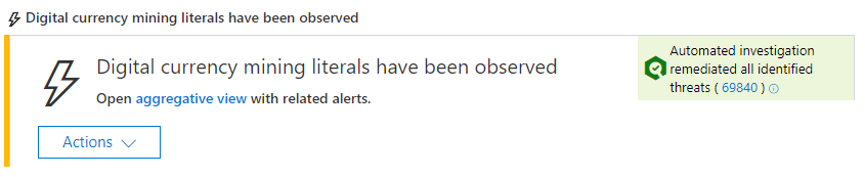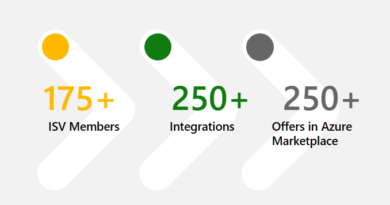How Microsoft 365 Security integrates with your broader IT ecosystem—part 3
Today’s post was coauthored by Debraj Ghosh, Senior Product Marketing Manager, and Diana Kelley, Cybersecurity Field CTO.
Customer satisfaction is one of the most important goals for Microsoft 365 Security. In part 1 of this series, we discussed Microsoft’s overall security strategy for connecting with the broader security community, and in part 2, we looked at how Microsoft services help secure non-Microsoft services of an organization’s IT environment.
In the final part of this blog series, we highlight how Microsoft 365 Security solutions work together to help customers secure their IT environments. The benefits of Microsoft 365 Security services are universal, as demonstrated by the fact that our customers are large and small, and focused on different industry verticals across the globe.
Helping enable a mobile workforce at a healthcare network
Sutter Health is a not-for-profit network of healthcare professionals and hospitals serving Northern California. CTO Wes Wright’s main goal is to provide IT and software solutions that allow employees to maximize their time spent on patient and family care. Sutter Health’s network employs nearly 52,000 people, supporting 24 acute care hospitals and care centers, serving more than 100 communities. Sutter has an ecosystem of 65,000 mobile devices and modernizing IT was not trivial for them. They deployed Microsoft Intune to help manage and support an internal app store called the Sutter Intune Store. Intune also helps ensure Sutter’s clinical and business partners can access and use Sutter Health authorized apps from anywhere, at any time. Their Intune-powered solution is designed to:
- Manage and secure any mobile device used by the workforce to access company data.
- Manage and secure the mobile apps used by their workforce.
- Protect company information even after it is accessed.
- Ensure devices and apps are compliant with company security policies.
With services like Intune (Figure 1), simplifying security management and reducing IT complexity, Sutter Health can support the latest devices, embrace modern apps, leverage a distributed workforce, and deliver the highest quality patient care.

Figure 1. The Intune architecture diagram.
Enhancing productivity through security at a power company
Wärtsilä is a Finnish company manufacturing and servicing power sources and other equipment for the marine and energy markets. Joachim Kjellman, solutions manager at Wärtsilä was looking for a solution with conditional access and multifactor authentication (MFA) capabilities. He selected Azure Active Directory (Azure AD), which enables single sign-on capability for all company resources anywhere with internet access, removing the need of unreliable VPN connections. Additionally, with Conditional Access, Wärtsilä can provide remote access to apps that can be secured with MFA and managed when originating from unmanaged devices. Azure AD (Figure 2) is designed to help organizations:
- Provide seamless access.
- Facilitate collaboration.
- Unlock IT efficiencies.
- Enhance security and compliance.

Azure AD also supports seamless collaboration (even on large-scale, complex projects) between Wärtsilä and its contractors and partners. Azure AD B2B collaboration features ensure that access to shared resources is heavily protected. Azure AD has helped Wärtsilä IT staffers save time and money, enabling Wärtsilä to remain focused on serving their global customer base.
Securing an entire IT environment at a transportation firm
Throughout this series, we have discussed how Microsoft 365 Security services integrate well with the myriad IT solutions our customers utilize. However, some of our customers chose Microsoft 365 Security services to help secure their entire environment. HS1 Limited operates and maintains infrastructure for the high-speed railway connecting St. Pancras International Station in London and the Channel Tunnel, joining international high-speed routes between London, Paris, and Brussels, along with several domestic routes. The 50-person firm works with hundreds of counterparts and vendors, so security and collaboration are high priorities. Shawn Marcellin, IT and facilities manager at HS1 Limited needed a highly secure, collaborative solution without investing in a full datacenter and turned to Microsoft 365 E5. Marcellin adopted Microsoft 365 E5 for its advanced security features, including Windows Defender Advanced Threat Protection, Office 365 Advanced Threat Protection, and Office 365 Threat Intelligence. Identity management through Microsoft Azure Active Directory Premium P2 was another advantage of his choosing Microsoft 365 E5—protecting data with Microsoft Cloud App Security and Office 365 Advanced Threat Protection. Marcellin is confident that the move to a total cloud-based, secure solution will continue to benefit HS1 Limited.

Figure 3. The entire Microsoft 365 Security reference architecture.
To learn more about how Microsoft security solutions fit together, read Cybersecurity Reference Architecture: Security for a Hybrid Enterprise.
Digging deeper
These are only a few examples of organizations using Microsoft 365 Security services to secure their extended or entire IT ecosystem. We encourage you to visit the Microsoft Secure site and learn more about the full scope of Microsoft 365 Security capabilities. Also, check out more customer stories to learn how organizations leverage Microsoft 365 Security.
To get started envisioning a plan, onboarding, and driving user adoption, go to FastTrack.microsoft.com, sign in with your subscription ID, and complete the Request for Assistance Form.
Thanks for reading this series. We hope you will try the services discussed in this blog to start benefitting from their capabilities, which include:
READ MORE HERE