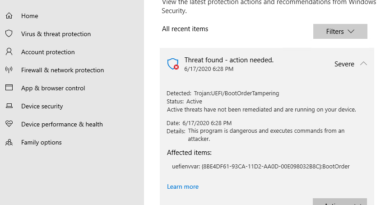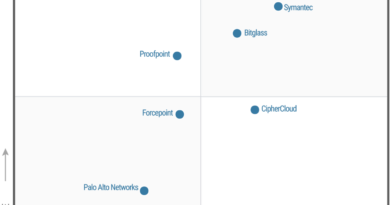How to cost-effectively manage and secure a mobile ecosystem

Today’s post was written by Roxane Suau, Vice President of Marketing for Pradeo.
In the corporate environment, mobile devices and applications are at the center of communications, enhancing collaborators’ productivity with 24/7 access to information. But at the same time, they represent thousands of direct entry points to organizations’ information systems, exposing critical data to the wide spectrum of mobile threats.
Our increasingly connected world is driving up the volume of cyberattacks targeting mobility. In 2017, there were 42 million attack attempts on mobile devices registered globally, and this number keeps growing.
While data protection laws urge companies to ensure mobile data privacy, security teams are struck with the challenge of protecting mobile devices, applications, and files while maintaining the flexibility collaborators need to be efficient.
The booming of mobility
According to a Gartner survey, nearly 80 percent of employees haven’t received employer-issued smartphones and more than 50 percent of them exclusively use their personal mobile device in the workplace (BYOD).
As organizations are more and more flexible regarding working tools and locations, employees often access business data and applications from home or public space using their mobile device, by connecting to unsecure networks.
Usually, cybercriminals leverage three vectors to infiltrate mobile devices: applications, the network, and the operating system (OS). Threats operating at the applicative level, such as leaky and malicious applications, are by far the most common and represent 78 percent of all attacks. Attacks perpetrated through the network and the OS count for 12 percent and 10 percent, respectively.
Enterprise mobility has led to the obsolescence of standard network security solutions historically used by companies, as they don’t cover the perimeter of mobile devices and applications. In recent years, the Mobile Threat Defense (MTD) technology has taken over.
Microsoft Intune unified endpoint management + Pradeo Security Mobile Threat Defense
Microsoft and Pradeo (a member of the Microsoft Intelligent Security Association) joined forces a few years ago to pursue a common goal: enable a productive and safe connected workspace.
To help companies set up a more secure and compliant environment, Microsoft Intune, a unified endpoint management platform, offers the functionalities necessary to manage and secure mobile devices and applications. Furthermore, it extends the activation of mobile security capabilities through partner integrations.
Pradeo Security Mobile Threat Defense (MTD) is designed to work with Intune to protect smartphones, tablets, mobile apps, and data. The solution relies on a behavioral analysis engine to precisely detect all actions performed on mobile devices (malware, data leakage, network exploit, OS manipulation). When activated in Intune, customers deploy the Pradeo Security agent on mobile devices to ensure their 360-degree real-time protection.
Pradeo stands out from other MTD solutions, which perform score-based risk evaluation, by being the only vendor on the market that offers an accurate mobile threat detection. Intune customers benefit from Pradeo’s precise threat detection directly in their UEM platform, strengthening their organization’s mobile security posture in the most cost-efficient way.
About Pradeo
Pradeo is a global leader of mobile security and a member of the Microsoft Intelligent Security Association. It offers services to protect the data handled on mobile devices and applications, and tools to collect, process, and get value out of mobile security events.
Pradeo’s cutting-edge technology has been recognized as one of the most advanced mobile security technology by Gartner, IDC, and 37 other research firms in 2018. It provides a reliable detection of mobile threats to prevent breaches and reinforce compliance with data privacy regulations.
For more details, visit www.pradeo.com or write to contact@pradeo.com.
Note: Users must be entitled separately to Pradeo and Microsoft licenses as appropriate.
READ MORE HERE