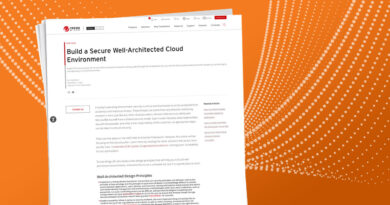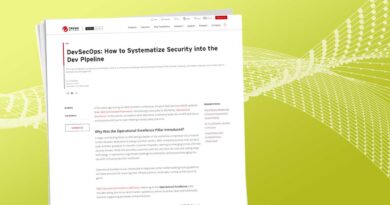How to Secure AWS Cloud Storage Cloud Security Specialist
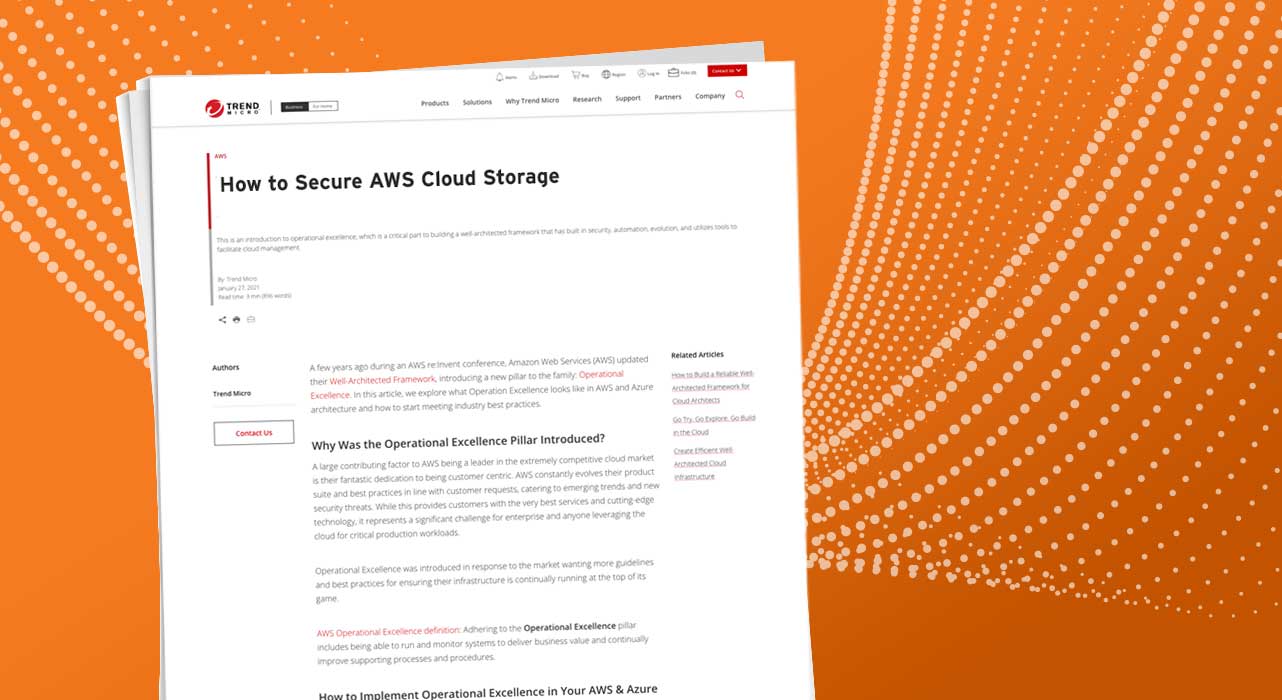
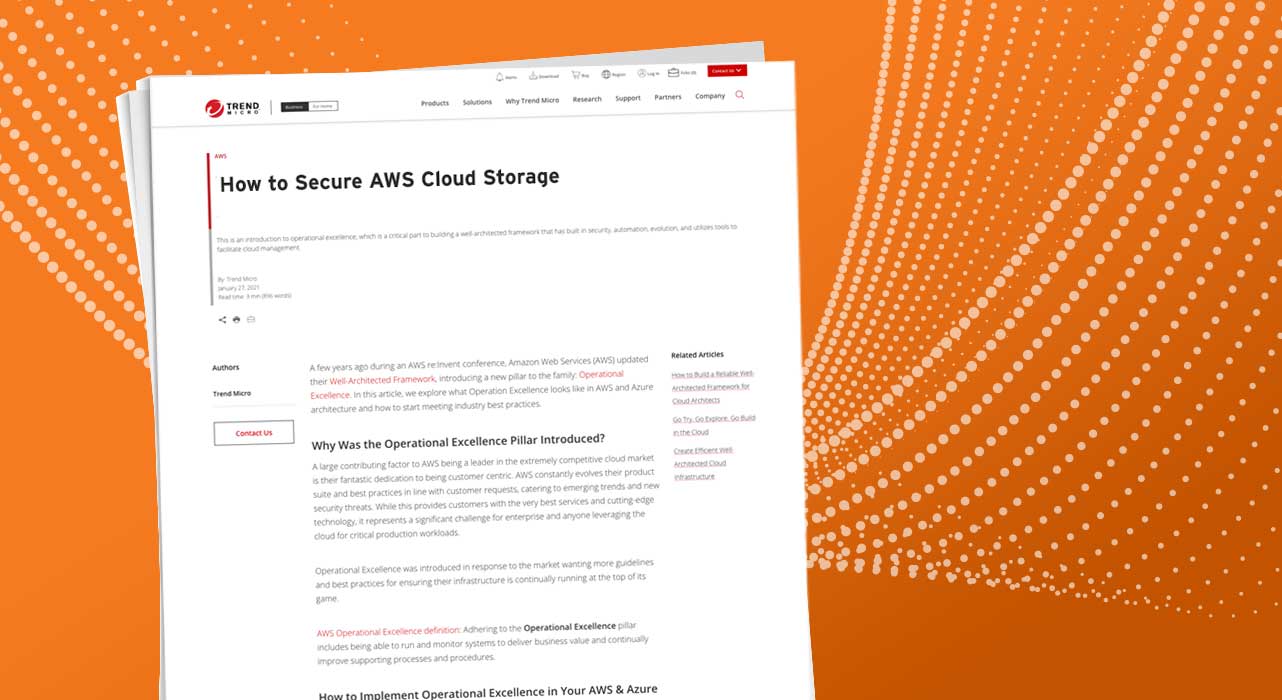
In the near future, you may speak to folks about how things were way back in the tangible age of computing when hardware was on-premises. You may regale them with tales of vendor misalignments, inventory shortages, and purchase agreements. Their eyes widen with confusion as you explain that getting the hardware on-premises was just the beginning of an onerous phase. Once it was delivered, you had to find room in the data center facility to house it. But that’s not all—after the data center setup, another team had to hook the hardware up to the network, as well as install the operating systems and other required software applications including the traditional security provisions. “You’re so lucky you have the cloud,” you tell them as they shudder in horror from the very thought of on-premises hardware.
The Evolution From On-Premises to Cloud Computing
The cloud innovated the way enterprises build and deploy applications. Applications that were deployed to on-premises data centers are now deployed via cloud virtual machines (VMs) or containers. Installs that use to take days, or even weeks, now take minutes with an established pipeline in place. Yet, even with all these advances, cloud security has broad requirements, and organizations must understand where the gaps are in order to reduce malicious threats.
The Importance of a Secure AWS Infrastructure
Running on cloud providers, including Amazon Web Services (AWS), does not eliminate the threat of malware or ransomware. Organizations must share the security responsibility and protect what they put in the cloud. Fortunately, Trend Micro Cloud One™ has you covered. The solution is easy to set up and protects your cloud apps from security threats. In this article, we’ll demonstrate how to set up and run Trend Micro Cloud One on AWS.
How to Secure Your Cloud Infrastructure Using Trend Micro Cloud One
Trend Micro Cloud One is a security services platform with broad platform support and API integration to protect your AWS infrastructure. The AWS infrastructure includes: Amazon Elastic Compute Cloud (Amazon EC2) instances, AWS Lambda, AWS Fargate, containers, AWS Outposts, Amazon Simple Storage Service (Amazon S3), and your virtual private cloud (VPC) networking. In short, Trend Micro acts as your cloud security expert. Also, since Trend Micro Cloud One is available on the AWS Marketplace, procurement, installation, and billing are all simplified thanks to integration with your AWS account.
Although there are built-in AWS security measures in place, they do not cover everything, especially some of your most worrisome cloud-deployment issues. Internal data is usually a company’s most precious commodity and main concern. Code vulnerabilities or data exfiltration on the server can lead to unwanted data pirating.
How to Prevent Malware in Your Cloud Infrastructure
Another issue is malware being unknowingly installed on your servers and interfering with your running applications. Since malware is constantly developed and updated, it is important to protect your critical applications from such attacks. Additional attacks can come from vulnerabilities in operating systems, runtime threats, traffic requests, a remote code execution, and more.
Now that you know what you’re up against, the remainder of this article will take you through how easy it is to install and use Trend Micro Cloud One services, so you can try it for yourself.
How to Install Trend Micro Cloud One on AWS for Better Security
Trend Micro Cloud One is available on the AWS Marketplace, making installation simple and quick. It even works on the AWS free tier if you’re just looking to confirm it meets your needs.
The first step to adding Trend Micro Cloud One is to navigate to AWS Marketplace: Trend Micro Cloud One (amazon.com) and click on the “Continue to Subscribe” button.
Read More HERE