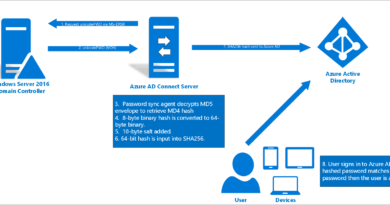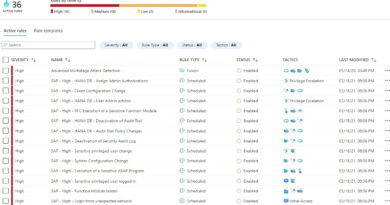Medius’ small IT team supports distributed workforce with Azure Active Directory
In today’s Voice of the Customer blog post, IT Manager Jacob Andersson and IT Systems Architect Fredrik Frööjd of Medius share how Azure Active Directory (Azure AD) has inspired employees to live by the cloud commitment the company encourages from customers and helped their small team support a remote workforce with fewer resources. Atea, one of our Azure AD system integration partners, played a key role in this effort.

Securing a remote workforce with fewer resources with Azure Active Directory
At Medius, we develop cloud-based spend management solutions, including the accounts payable workflow solution MediusFlow (Microsoft offers an online tutorial on configuring MediusFlow for automatic user provisioning). We’re one of the largest Microsoft partners in the Nordics to build and offer an entire solution in Azure. Because we advocate the value of cloud for customers, we decided it was fitting to turn to the cloud solution offered by Azure AD to meet our identity requirements.
Providing a fully remote work environment
Our 3,500 customers typically want to restrict access to their financial documents by title or division. Since most have more than 200 employees, it would be cumbersome to manually set access for each employee. Being able to assign users through Azure AD using known Microsoft protocols is a big selling point of our spend management solution.
We can relate to our customers’ need for secure authentication in systems and applications; it’s important to us too. While headquartered in Sweden, Medius has offices in eight other countries and our employees work from across the globe. Teams are both distributed and virtual. It’s not unusual for project meetings with customers to include Medius employees from three countries. We’ve prioritized providing a fully remote environment, in part because the consulting nature of our business requires that some employees travel to customer sites.
That fully remote experience extends to offboarding. When employees leave Medius, Azure AD identity and access management makes it easier to abide by our HR processes, which are reviewed by external auditors. Each employee is associated with an active ID. When an employee is offboarded, we can disable accounts and block user access to everything at once from Azure AD.
Freeing up IT time with features and user self-service
As a small IT team, we couldn’t support Medius’ 400 employees without the increased security and high reliability offered by Azure AD. Time savings is among the biggest benefits of using Azure AD for secure management of users and identities. If a partner requires access, Medius can add them as a guest in Azure AD so the external identity is trusted in required Medius’ internal systems.
Azure AD serves as a trusted source of information that we can depend on in every situation. Rather than navigating islands of systems with unique identities, Azure AD is our single place for everything related to identity management. Because of that, we can help users in any time zone from wherever we’re working. However, users appreciate that the solution is user-friendly, and they can handle some identity tasks themselves. This frees up the IT service desk to focus on other work, and in a growing company, there’s plenty to do.
Users tell us they appreciate the simplicity of single sign-on, which allows them to log in with a single ID and password to SaaS apps like Salesforce, Zuora, Jira, Confluence, DocuSign, and Freshdesk. They also like the flexible integration, ease of use for frictionless workflow, and convenience of Azure AD multifactor authentication, which lets them verify their identity via multiple credentials.
Self-service password reset is another popular feature. We operate in just about every time zone, but our IT team is located in European time zones. Before self-service password reset, it could take as long as two days for an employee to have a password reset by the IT team. Now, employees can reset a forgotten or locked password themselves 24/7 and stay productive.
Connecting during the health crisis
Before the recent healthcare crisis sent employees home, Medius switched from Skype to Microsoft Teams, making it easier for everyone to remotely collaborate and share files. That’s been even more valuable now that in-person meetings are not possible.
Medius is a growing company that has been hiring throughout the crisis. With Azure AD, we can ship laptops directly to the homes of new employees and have them login remotely using Windows Autopilot, which is a collection of technologies to set up and pre-configure new devices.
Improving processes with support from Atea
Our partner Atea, one of the leading providers of IT infrastructure in the Nordic and Baltic regions, offers a full range of hardware and software from the world’s leading technology companies and a team of consultants. The company played a key role in our effort to migrate apps to Azure AD and ramp up new employees.
Atea has told us that they do a lot of work for their customers when it comes to migrating apps to the cloud, helping them to benefit from the security and time-saving benefits of Azure AD. For instance, the pre-defined instructions on configuring applications in the app gallery facilitate the process of setting up a new integration.
Atea calls the partnership with Microsoft “extremely important” and has appreciated seeing product roadmaps and gaining access to private previews, which help it shape future offerings.
We look forward to sharing our next big successes: the introduction of the Conditional Access feature and a broader rollout of passwordless identity authentication.
Voice of the Customer: Looking ahead
Many thanks to Jacob and Fredrik for sharing the benefits they’ve realized with Azure AD. Our customers have told us how valuable it is to learn from their peers. The Voice of the Customer blog series is designed to share our customers’ security and implementation insights more broadly. Bookmark the Microsoft Security blog Voice of the Customer so you don’t miss the next blog in this series!
To learn more about Microsoft Security solutions visit our website. Bookmark the Security blog to keep up with our expert coverage on security matters. Also, follow us at @MSFTSecurity for the latest news and updates on cybersecurity.
READ MORE HERE