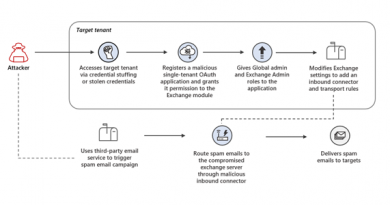NICKEL targeting government organizations across Latin America and Europe
The Microsoft Threat Intelligence Center (MSTIC) has observed NICKEL, a China-based threat actor, targeting governments, diplomatic entities, and non-governmental organizations (NGOs) across Central and South America, the Caribbean, Europe, and North America. MSTIC has been tracking NICKEL since 2016 and observed some common activity with other actors known in the security community as APT15, APT25, and KeChang. Today, the Microsoft Digital Crimes Unit (DCU) announced the successful seizure of a set of NICKEL-operated websites and disruption of their ongoing attacks targeting organizations in 29 countries, following a court order from the U.S. District Court for the Eastern District of Virginia granting Microsoft the authority to seize these sites.
MSTIC has tracked the current NICKEL operations, including attacks against government organizations, diplomatic entities, and NGOs, since September 2019. During this time, NICKEL activity has been observed across several countries, with a large amount of activity targeting Central and South American governments. Notably, NICKEL has achieved long-term access to several targets, allowing NICKEL to conduct activities such as regularly scheduled exfiltration of data. As China’s influence around the world continues to grow and the nation establishes bilateral relations with more countries and extends partnerships in support of China’s Belt and Road Initiative, we assess that China-based threat actors will continue to target customers in government, diplomatic, and NGO sectors to gain new insights, likely in pursuit of economic espionage or traditional intelligence collection objectives. Portions of the NICKEL activity we are highlighting have also been blogged about by our colleagues at ESET.

Figure 1: NICKEL targeted countries: Argentina, Barbados, Bosnia and Herzegovina, Brazil, Bulgaria, Chile, Colombia, Croatia, Czech Republic, Dominican Republic, Ecuador, El Salvador, France, Guatemala, Honduras, Hungary, Italy, Jamaica, Mali, Mexico, Montenegro, Panama, Peru, Portugal, Switzerland, Trinidad and Tobago, United Kingdom, United States of America, Venezuela
As with any observed nation-state actor activity, Microsoft continues to notify customers that have been targeted or compromised, providing them with the information they need to help secure their organizations. To reduce the potential impact of this NICKEL activity, Microsoft encourages our customers to immediately review the activity and guidance below, then implement risk mitigations, harden environments, and investigate suspicious behaviors that match the tactics described in this blog. MSTIC will continue to observe, monitor, and notify affected customers and partners, when possible, through our nation-state notification process.
Observed activity
MSTIC has observed NICKEL actors using exploits against unpatched systems to compromise remote access services and appliances. Upon successful intrusion, they have used credential dumpers or stealers to obtain legitimate credentials, which they used to gain access to victim accounts. NICKEL actors created and deployed custom malware that allowed them to maintain persistence on victim networks over extended periods of time. MSTIC has also observed NICKEL perform frequent and scheduled data collection and exfiltration from victim networks.
NICKEL successfully compromises networks using attacks on internet-facing web applications running on unpatched Microsoft Exchange and SharePoint. They also attack remote access infrastructure, such as unpatched VPN appliances, as referenced in the FireEye April 2021 blog detailing a 0-day vulnerability in Pulse Secure VPN that has since been patched.
After gaining an initial foothold on a compromised system, the NICKEL actors routinely performed reconnaissance on the network, working to gain access to additional accounts or higher-value systems. NICKEL typically deployed a keylogger to capture credentials from users on compromised systems. We’ve observed NICKEL using Mimikatz, WDigest (an older authentication method that allows the attacker access to credentials in clear text), NTDSDump, and other password dumping tools to gather credentials on a targeted system and from target browsers.
Deploying malware for command and control
MSTIC tracks multiple malware families used by NICKEL for command and control as Neoichor, Leeson, NumbIdea, NullItch, and Rokum.
The Leeson, Neoichor, and NumbIdea malware families typically use the Internet Explorer (IE) COM interface to connect and receive commands from hardcoded C2 servers. Due to their reliance on IE, these malware families intentionally configure the browser settings by modifying the following registry entries:
[HKEY_CURRENT_USER\Software\Microsoft\Internet Explorer\Main]
Start Page = “about:blank”
DisableFirstRunCustomize = 1
RunOnceComplete = 1
RunOnceHasShown = 1
Check_Associations = 1
[HKEY_CURRENT_USER\Software\Microsoft\Internet Explorer\Recovery]
AutoRecover = 0
[HKEY_CURRENT_USER\Software\Microsoft\Internet Explorer\Privacy]
ClearBrowsingHistoryOnExit = 1
[HKEY_CURRENT_USER\Software\Microsoft\Internet Connection Wizard]
Completed = 1
[HKEY_CURRENT_USER\Software\Microsoft\Windows\CurrentVersion\Internet Settings\ZoneMap]
IEHarden = 0
When connecting to the C2 servers, the URL requests follow these formats:
http[:]//<C2>?id=<5-digit-rand><system-specific-string>
http[:]//<C2>?setssion==<rand><GetTickCount>
http[:]//<C2>?newfrs%dsetssion=<rand><GetTickCount>
http[:]//<C2>/index.htm?content=<base64-system-specifc-string>&id=<num>
A typical response from the C2 server is a legitimate-looking webpage containing the string “!DOCTYPE html”, which the malware checks. The malware then locates a Base64-encoded blob, which it decodes and proceeds to load as a shellcode.
For the Neoichor family, the malware checks for internet connectivity by contacting bing.com with the request format bing.com?id=<GetTickCount> and drops files as ~atemp and ~btemp containing error codes and debug resources.
The NICKEL implants are backdoors capable of collecting system information, such as:
- IP address
- OS version
- System language ID
- Computer name
- Signed-in username
They implement basic backdoor functionalities, including:
- Launching a process
- Uploading a file
- Downloading a file
- Executing a shellcode in memory
MSTIC has observed NICKEL drop their malware into existing installed software paths. They did this to make their malware appear to be files used for an installed application. The following are example paths:
- C:\Program Files\Realtek\Audio\HDA\AERTSr.exe
- C:\Program Files (x86)\Foxit Software\Foxit Reader\FoxitRdr64.exe
- C:\Program Files (x86)\Adobe\Flash Player\AddIns\airappinstaller\airappinstall.exe
- C:\Program Files (x86)\Adobe\Acrobat Reader DC\Reader\AcroRd64.exe
Using compromised credentials for routine email collection
NICKEL used compromised credentials to sign into victims’ Microsoft 365 accounts through normal sign-ins with a browser and the legacy Exchange Web Services (EWS) protocol to review and collect victim emails. MSTIC has observed successful NICKEL sign-ins to compromised accounts through commercial VPN providers as well as from actor-controlled infrastructure. The activity graphed below shows NICKEL sign-in activity happening most frequently on Monday through Friday from 12:00 AM UTC (8:00 AM China Standard time) through 09:00 AM UTC (5:00 PM China Standard Time). There are also possible indications of a shift-based scheduling model based on the observed limited set of activity during a typical weekend.

Figure 2: Heatmap of observed NICKEL login activity by day of week and hour (UTC time)
Evidence of routine host data collection
In several observed cases, NICKEL was seen performing regular data collection for exfiltration purposes. Their activity included looking in directories of interest for new files added since the last time they collected data. In the example below, NICKEL was collecting data that had been created or modified multiple times over a one-month period. For instance, on October 22, NICKEL looked for files that had been created since October 19 in multiple folders. Previously, on October 20 they had done the same thing looking for files that were modified or created since October 13.
Here are recent examples of NICKEL’s routine data collection:

After collecting the data in a central directory, the attackers then used either a renamed rar.exe or 7z.exe to archive the files. NICKEL also frequently used keyboard walks as a password for their archived data collections. The following are examples of RAR archiving for exfiltration:

Here is an example of 7zip archiving for exfiltration:

Microsoft will continue to monitor NICKEL activity and implement product protections for our customers. The IOCs, current detections, and advanced protections in place across our security products are detailed below.
Recommended defenses
The following guidance can help mitigate the techniques and threat activity described in this blog:
Indicators of compromise (IOCs)
| Type | Indicator |
| SHA-256 | 02daf4544bcefb2de865d0b45fc406bee3630704be26a9d6da25c9abe906e7d2 |
| SHA-256 | 0a45ec3da31838aa7f56e4cbe70d5b3b3809029f9159ff0235837e5b7a4cb34c |
| SHA-256 | 0d7965489810446ca7acc7a2160795b22e452a164261313c634a6529a0090a0c |
| SHA-256 | 10bb4e056fd19f2debe61d8fc5665434f56064a93ca0ec0bef946a4c3e098b95 |
| SHA-256 | 12d914f24fe5501e09f5edf503820cc5fe8b763827a1c6d44cdb705e48651b21 |
| SHA-256 | 1899f761123fedfeba0fee6a11f830a29cd3653bcdcf70380b72a05b921b4b49 |
| SHA-256 | 22e68e366dd3323e5bb68161b0938da8e1331e4f1c1819c8e84a97e704d93844 |
| SHA-256 | 259783405ec2cb37fdd8fd16304328edbb6a0703bc3d551eba252d9b450554ef |
| SHA-256 | 26debed09b1bbf24545e3b4501b799b66a0146d4020f882776465b5071e91822 |
| SHA-256 | 35c5f22bb11f7dd7a2bb03808e0337cb7f9c0d96047b94c8afdab63efc0b9bb2 |
| SHA-256 | 3ae2d9ffa4e53519e62cc0a75696f9023f9cce09b0a917f25699b48d0f7c4838 |
| SHA-256 | 3bac2e459c69fcef8c1c93c18e5f4f3e3102d8d0f54a63e0650072aeb2a5fa65 |
| SHA-256 | 3c0bf69f6faf85523d9e60d13218e77122b2adb0136ffebbad0f39f3e3eed4e6 |
| SHA-256 | 3dc0001a11d54925d2591aec4ea296e64f1d4fdf17ff3343ddeea82e9bd5e4f1 |
| SHA-256 | 3fd73af89e94af180b1fbf442bbfb7d7a6c4cf9043abd22ac0aa2f8149bafc90 |
| SHA-256 | 6854df6aa0af46f7c77667c450796d5658b3058219158456e869ebd39a47d54b |
| SHA-256 | 6b79b807a66c786bd2e57d1c761fc7e69dd9f790ffab7ce74086c4115c9305ce |
| SHA-256 | 7944a86fbef6238d2a55c14c660c3a3d361c172f6b8fa490686cc8889b7a51a0 |
| SHA-256 | 926904f7c0da13a6b8689c36dab9d20b3a2e6d32f212fca9e5f8cf2c6055333c |
| SHA-256 | 95e98c811ea9d212673d0e84046d6da94cbd9134284275195800278593594b5a |
| SHA-256 | a142625512e5372a1728595be19dbee23eea50524b4827cb64ed5aaeaaa0270b |
| SHA-256 | afe5e9145882e0b98a795468a4c0352f5b1ddb7b4a534783c9e8fc366914cf6a |
| SHA-256 | b9027bad09a9f5c917cf0f811610438e46e42e5e984a8984b6d69206ceb74124 |
| SHA-256 | c132d59a3bf0099e0f9f5667daf7b65dba66780f4addd88f04eecae47d5d99fa |
| SHA-256 | c9a5765561f52bbe34382ce06f4431f7ac65bafe786db5de89c29748cf371dda |
| SHA-256 | ce0408f92635e42aadc99da3cc1cbc0044e63441129c597e7aa1d76bf2700c94 |
| SHA-256 | ce47bacc872516f91263f5e59441c54f14e9856cf213ca3128470217655fc5e6 |
| SHA-256 | d0fe4562970676e30a4be8cb4923dc9bfd1fca8178e8e7fea0f3f02e0c7435ce |
| SHA-256 | d5b36648dc9828e69242b57aca91a0bb73296292bf987720c73fcd3d2becbae6 |
| SHA-256 | e72d142a2bc49572e2d99ed15827fc27c67fc0999e90d4bf1352b075f86a83ba |
| Domain name | beesweiserdog[.]com |
| Domain name | bluehostfit[.]com |
| Domain name | business-toys[.]com |
| Domain name | cleanskycloud[.]com |
| Domain name | cumberbat[.]com |
| Domain name | czreadsecurity[.]com |
| Domain name | dgtresorgouv[.]com |
| Domain name | dimediamikedask[.]com |
| Domain name | diresitioscon[.]com |
| Domain name | elcolectador[.]com |
| Domain name | elperuanos[.]org |
| Domain name | eprotectioneu[.]com |
| Domain name | fheacor[.]com |
| Domain name | followthewaterdata[.]com |
| Domain name | francevrteepress[.]com |
| Domain name | futtuhy[.]com |
| Domain name | gardienweb[.]com |
| Domain name | heimflugaustr[.]com |
| Domain name | ivpsers[.]com |
| Domain name | jkeducation[.]org |
| Domain name | micrlmb[.]com |
| Domain name | muthesck[.]com |
| Domain name | netscalertech[.]com |
| Domain name | newgoldbalmap[.]com |
| Domain name | news-laestrella[.]com |
| Domain name | noticialif[.]com |
| Domain name | opentanzanfoundation[.]com |
| Domain name | optonlinepress[.]com |
| Domain name | palazzochigi[.]com |
| Domain name | pandemicacre[.]com |
| Domain name | papa-ser[.]com |
| Domain name | pekematclouds[.]com |
| Domain name | pipcake[.]com |
| Domain name | popularservicenter[.]com |
| Domain name | projectsyndic[.]com |
| Domain name | qsadtv[.]com |
| Domain name | sankreal[.]com |
| Domain name | scielope[.]com |
| Domain name | seoamdcopywriting[.]com |
| Domain name | slidenshare[.]com |
| Domain name | somoswake[.]com |
| Domain name | squarespacenow[.]com |
| Domain name | subapostilla[.]com |
| Domain name | suzukicycles[.]net |
| Domain name | tatanotakeeps[.]com |
| Domain name | tijuanazxc[.]com |
| Domain name | transactioninfo[.]net |
| Domain name | eurolabspro[.]com |
| Domain name | adelluminate[.]com |
| Domain name | headhunterblue[.]com |
| Domain name | primenuesty[.]com |
Detections
Microsoft 365 Defender
Antivirus
Microsoft Defender Antivirus detects threat components as the following malware:
Endpoint detection and response (EDR)
Alerts with the following titles in the security center can indicate NICKEL threat activity on your network:
- NICKEL activity group
- Malware associated with NICKEL activity group
- Communication with NICKEL infrastructure
The following alerts may also indicate threat activity associated with NICKEL but may also be triggered by unrelated threat activity:
- Mimikatz credential theft tool
- Suspected credential theft activity
- Malicious credential theft tool execution detected
- Sensitive credential memory read
- Password hashes dumped from LSASS memory
- Suspicious credential dump from NTDS.dit
- Compression of sensitive data
- Staging of sensitive data
- Suspicious process transferring data to external network
- Possible data exfiltration through multiple egress points
Microsoft 365 Defender correlates related alerts into consolidated incidents to help customers determine with confidence if observed alerts are related to this activity. We also published a threat analytics report on the NICKEL activity described in this blog. Microsoft 365 Defender can use the threat analytics report to get technical information, as well as view, investigate, and respond to incidents and alerts that include any detections of related NICKEL activity.
Advanced hunting queries
Microsoft Sentinel
The indicators of compromise (IoCs) included in this blog post can be used by Microsoft Sentinel customers for detection purposes using the queries detailed below.
Match known NICKEL domains and hashes
The following query matches domain name, hash IOCs and Microsoft 365 Defender signatures related to the NICKEL activity group with CommonSecurityLog, DnsEvents, VMConnection and SecurityEvents dataTypes.
Identify NICKEL registry modifications patterns
The following query identifies instances where NICKEL malware intentionally configures the browser settings for its use by modifying registry entries.
Hunt for NICKEL Command Line Activity November 2021
The below query looks for process command line activity related to data collection and staging observed being used by NICKEL. It hunts for use of tools such as xcopy and renamed archiving tools used for data collection and staging on the hosts with signatures observed in NICKEL activity.
Microsoft 365 Defender
Surface WDigest authentication changes
Use this query to look for alerts related to enabling WDigest Authentication, which allows attackers to dump credentials in clear text. Run query
AlertInfo
| where Title == "WDigest configuration change"
| join AlertEvidence on AlertId
Surface discovery activity
Use this query to surface potential NICKEL discovery activity. Run query
DeviceProcessEvents
| where InitiatingProcessFileName =~ "rundll32.exe" and InitiatingProcessCommandLine has ",start"
| where ProcessCommandLine has_any("cmd",
"netstat", "tasklist", "dir", "del", "net use", "ipconfig", "systeminfo", "xcopy", "mkdir", ".bat")
READ MORE HERE