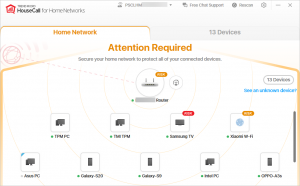Protect Your Online Privacy with the New Trend Micro Zero Browser
![]()
In the digital age, your personal data and online behavior is increasingly being tracked whenever you browse, search, watch the news, use social networks, purchase goods, or manage your accounts online. Trend Micro, with nearly 30 years of experience in the security industry, is acutely aware of the threat this can pose to your data privacy. This threat is particularly true when you use the browser on your mobile device, the preferred access route for many, with its anytime, anywhere accessibility.
To help you maintain your privacy online, Trend Micro now provides users its free Zero Browser for your iPhone®, iPad®, or iPod®. It’s specifically designed to block various kinds of tracking, including a particularly invasive form of it called session replay, where everything you do on a website is recorded and viewable by interested third parties.
Privacy violations are now center-stage
Online privacy violations and data theft are everyday threats in the digital age, whether it’s your email address (Yahoo!), your credit information (Equifax), or the data you share on the social networks you use. On March 17, 2018 Facebook came under fire after news broke that Cambridge Analytica had secretly acquired personal information from millions of Facebook users to sway voters in political campaigns —including the 2016 presidential election in the United States. Facebook CEO Mark Zuckerberg addressed the scandal, but many questions remain unanswered even as Data Privacy Day came and went.
You may be aware you’re being tracked as you browse or buy online when ads similar to your purchase magically start appearing on websites afterwards, but that’s just the tip of the tracking iceberg. In late 2017, Princeton University researchers suggested that many websites now record everything you do online. After analyzing the top 50,000 Alexa-accessible websites in the world, they found over 480 sites that use a web-tracking technique called “session replay” to document your online behavior.
What is session replay?
As the name suggests, this tracking technique tracks every keystroke, mouse movement, or screen tap you do without you knowing it, essentially letting websites “look over your shoulder,” to keep that information for later review. This can include sensitive information such as medical conditions, credit card details, and other personal data displayed on a page—which can then be leaked to third-parties as part of the recording. Session replay companies like FullStory have captured and shared user data with Walgreens, Shopify, and CareerBuilder, to name just a few. Though FullStory and other session replay services such as UserReplay, SessionCam, Hotjar, Yandex, and Smartlook automatically edit out some user-input data gathered from online forms, important user data like your name, email, phone number, address, and even your social security number can slip through the cracks in the default editing process, to be culled by the website and its partners.
Does using incognito mode stop this kind of spying?
You may think, “Well, I’ll just flip into incognito mode in my browser!” but a 2017 survey by DuckDuckGo showed that only 46 percent of respondents in America have actually even used “private browsing” (known as “incognito mode” or “privacy mode”) at least once, in an attempt to increase their privacy online. Most of those who did so wanted to hide embarrassing searches and probably never realized how much they still revealed online to their internet service providers or the websites they visit.
The truth is, going incognito only prevents your web browser from tracking your activities on your device, as this article by Trend Micro debunking internet security myths explains. It does not stop websites from monitoring your browsing and buying behavior, or session replay scripts from observing and recording exactly what you do.
So what should I do now?
If you care about online privacy, then you need something other than the browser that came with your mobile device. Because Trend Micro has made a commitment to keeping your personal data safe, you can count on the free Trend Micro™ Zero Browser to do just that. But what makes this app so special?
|
|
When launched, Trend Micro Zero Browser lets you pick the engine you want to use when you enter your search string or URL in the same way that you’re used to. Here, we choose Google:

When we navigated to the site below, Zero Browser blocked all 30 of the trackers it found, including advertising, behavioral, and social media trackers.

That’s great privacy filtering! You can click Learn More to see additional details about the tracking categories it blocks, even as it provides key Trend Micro protections against other web malware, which includes blocking of crypto-mining malware and the “grayware” session replay scripts we’ve mentioned above.

Note that you can turn off Privacy Filtering for any site you wish. In addition, Trend Micro Zero Browser lets you share website URLs with others and you can also save your bookmarks, as with other mobile browsers, adding the option to lock them away from prying eyes with your device password or Fingerprint ID.
Check out the free Trend Micro Zero Browser on the App Store now and install it on your iPhone®, iPad®, or iPod®. You’ll soon find Zero Browser your browser of choice, particularly for creating new online accounts, since none of the personal data you enter can be tracked by keyloggers or session replay scripts.
See our blogs Protecting Your Privacy Part 1 and Part 2 on Simply Security for more discussion of privacy issues on the web, social networks, and in your browser, and to find out more about the privacy tools (including Privacy Scanner) that Trend Micro Security provides for PCs, Mac® computers, and both Android™ and iOS mobile devices.
Copyright © 2018. Trend Micro Incorporated. All rights reserved. Trend Micro and the t-ball logo are registered trademarks of Trend Micro Incorporated. iPhone, iPad, iPod and Mac are trademarks of Apple Inc., registered in the U.S. and other countries. Android is a trademark of Google LLC. Other trademarks are the property of their respective owners.
Read More HERE