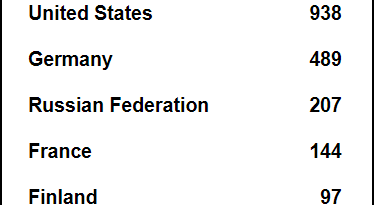Slack Leaked Hashed Passwords From Its Servers For Years
Did Slack send you a password reset link last week? The company has admitted to accidentally exposing the hashed passwords of workspace users.
The issue occurred when a user created or revoked a shared invitation link for their workspace. The good news is that the password wasn’t plaintext, and it wasn’t visible in any Slack clients. The bad news is that it could be picked up by monitoring encrypted traffic from Slack’s servers, and it appears that all users who created or revoked those links between April 17, 2017, and July 17, 2022, are affected.
Slack said only 0.5 percent of users were affected, which doesn’t sound too terrible until you consider how many Slack users are out there. While getting a definitive user figure for any chat platform is tricky and varies depending on what measure the vendor is using, it is safe to assume Slack has 10 million or more daily active users, meaning that at least 50,000 could have been affected. We asked the company to confirm this, and will update if there is a response.
Slack lays claim to over 169,000 paid customers and says “millions of people around the world use Slack to connect their teams.”
The company was informed of the issue by an independent security researcher on July 17, and swiftly fixed the issue before assessing the scale of the impact. “We have no reason to believe that anyone was able to obtain plaintext passwords because of this issue,” it insisted, but has still reset the passwords of affected users regardless.
It also recommends the inevitable move to two-factor authentication and the use of unique passwords for every service in use.
The problem is that while the passwords were hashed and salted, and Slack noted that “it is practically infeasible for a password to be derived from the hash,” extracting a password is possible (the key word is “practically”). Miscreants are well versed in brute-force methods and it has been possible to harvest those passwords for years.
It would therefore also be a good idea to check out the access logs for one’s account, just in case, as well as perform the reset as recommended by Slack. ®
READ MORE HERE