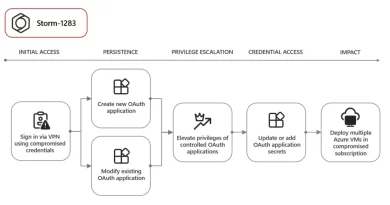Social engineering attacks lure Indian users to install Android banking trojans
Microsoft has observed ongoing activity from mobile banking trojan campaigns targeting users in India with social media messages designed to steal users’ information for financial fraud. Using social media platforms like WhatsApp and Telegram, attackers are sending messages designed to lure users into installing a malicious app on their mobile device by impersonating legitimate organizations, such as banks, government services, and utilities. Once installed, these fraudulent apps exfiltrate various types of sensitive information from users, which can include personal information, banking details, payment card information, account credentials, and more.
While not a new threat, mobile malware infections pose a significant threat to mobile users, such as unauthorized access to personal information, financial loss due to fraudulent transactions, loss of privacy, device performance issues due to malware consuming system resources, and data theft or corruption. In the past, we observed similar banking trojan campaigns sending malicious links leading users to download malicious apps, as detailed in our blog Rewards plus: Fake mobile banking rewards apps lure users to install info-stealing RAT on Android devices.
The current active campaigns have pivoted to sharing malicious APK files directly to mobile users located in India. Our investigation focused on two malicious applications that falsely present themselves as official banking apps. Spoofing and impersonating legitimate banks, financial institutions, and other official services is a common social engineering tactic for information-stealing malware. Importantly, legitimate banks themselves are not affected by these attacks directly, and the existence of these attacks is not related to legitimate banks’ own authentic mobile banking apps and security posture. That said, cybercriminals often target customers of large financial institutions by masquerading as a legitimate entity. This threat highlights the need for customers to install applications only from official app stores, and to be wary of false lures as we see in these instances.
In this blog, we shed light on the ongoing mobile banking trojan campaigns impacting various sectors by analyzing the attacks of two fraudulent apps targeting Indian banking customers. We also detail some of the additional capabilities of malicious apps observed in similar campaigns and provide recommendations and detections to defend against such threats. As our mobile threat research continuously monitors malware campaigns in the effort to combat attackers’ tactics, tools, and procedures (TTPs), we notified the organizations being impersonated by these fake app campaigns. Microsoft is also reporting on this activity to bring increased awareness to the threat landscape as mobile banking trojans and credential phishing fraud continues to persist, prompting an urgent call for robust and proactive defense strategies.
Case 1: Fake banking app targeting account information
We discovered a recent WhatsApp phishing campaign through our telemetry that led to banking trojan activity. In this campaign, the attacker shares a malicious APK file through WhatsApp with a message asking users to enter sensitive information in the app. The widely circulated fake banking message states “Your [redacted] BANK Account will be Blocked Today please update your PANCARD immediately open [redacted]-Bank.apk for update your PANCARD. Thank You.” and includes a APK file named [redacted]-BANK[.]apk.

Upon investigation, we discovered that the APK file was malicious and interacting with it installs a fraudulent application on the victim device. The installed app impersonates a legitimate bank located in India and disguises itself as the bank’s official Know Your Customer (KYC) application to trick users into submitting their sensitive information, despite this particular banking organization not being affiliated with an official KYC-related app. This information is then sent to a command and control (C2) server, as well as to the attacker’s hard-coded phone number used in SMS functionality.

What users see
Upon installation, the fake app displays a bank icon posing as a legitimate bank app. Note that the app we analyzed is not an official bank app from the Google Play Store, but a fake app that we’ve observed being distributed through social media platforms.
The initial screen then proceeds to ask the user to enable SMS-based permissions. Once the user allows the requested permissions, the fake app displays the message “Welcome to [redacted] Bank fast & Secure Online KYC App” and requests users to signin to internet banking by entering their mobile number, ATM pin, and PAN card details.

After clicking the sign-in button, the app displays a verification prompt asking the user to enter the digits on the back of their banking debit card in grid format for authentication—a common security feature used as a form of multifactor authentication (MFA), where banks provide debit cards with 2-digit numbers in the form of a grid on the back of the card. Once the user clicks the authenticate button, the app claims to verify the shared details but fails to retrieve data, instead moving on to the next screen requesting additional user information. This can trick the user into believing that the process is legitimate, while remaining unaware of the malicious activity launching in the background.

Next, the user is asked to enter their account number followed by their account credentials. Once all the requested details are submitted, a suspicious note appears stating that the details are being verified to update KYC. The user is instructed to wait 30 minutes and not to delete or uninstall the app. Additionally, the app has the functionality to hide its icon, causing it to disappear from the user’s device home screen while still running in the background.

Technical analysis
To start our investigation and as part of our proactive research, we located and analyzed the following sample:
| SHA-256 | 6812a82edcb49131a990acd88ed5f6d73da9f536b60ee751184f27265ea769ee |
| Package name | djhgsfjhfdgf[.]gjhdgsfsjde[.]myappl876786ication |
We first examined the app’s AndroidManifest file, which lists the permissions and components (such as activities, services, receivers, and providers) that can run in the background without requiring user interaction. We discovered that the malware requests two runtime permissions (also known as dangerous permissions) from users:
| Permissions | Description |
| Receive_SMS | Intercept SMSs received on the victim’s device |
| Send_SMS | Allows an application to send SMS |
The below image displays the requested Receive_SMS and Send_SMS permissions, the activities, receivers, and providers used in the application, and the launcher activity, which loads the application’s first screen.

Source code review
Main activity
The main activity, djhgsfjhfdgf[.]gjhdgsfsjde[.]myappl876786ication[.]M1a2i3n4A5c6t7i8v9i0t0y987654321, executes once the app is launched and shows as the first screen of the application. The OnCreate() method of this class requests permissions for Send_SMS and Receive_SMS and displays a form to complete the KYC application with text fields for a user’s mobile number, ATM pin, and PAN card. Once the user’s details are entered successfully, the collected data is added to a JSON object and sent to the attacker’s C2 at: https://biogenetic-flake.000webhostapp[.]com/add.php
The app displays a note saying “Data added successfully”. If the details are not entered successfully, the form fields will be empty, and an error note will be displayed.

Additionally, the malware collects data and sends it to the attacker’s phone number specified in the code using SMS.

Stealing SMS messages and account information
The malware collects incoming SMS messages from the victim’s device using the newly granted Receive_SMS permission. These incoming messages may contain one-time passwords (OTPs) that can be used to bypass MFA and steal money from the victim’s bank account. Using the Send_SMS permission, the victim’s messages are then sent to the attacker’s C2 server (https[:]//biogenetic-flake[.]000webhostapp[.]com/save_sms[.]php?phone=) and to the attacker’s hardcoded phone number via SMS.

The user’s bank account information is also targeted for exfiltration—once the user submits their requested account number and account credentials, the malware collects the data and similarly sends it to the attacker’s C2 server and hard-coded phone number.


Hiding app icon
Finally, the app has the functionality to hide its icon from the home screen and run in the background.

Case 2: Fake banking app targeting payment card details
Similar to the first case, the second case involves a fraudulent app that deceives users into providing personal information. Unlike the first case, the banking trojan in the second case is capable of stealing credit card details, putting users at risk of financial fraud. User information targeted by the fraudulent app to be sent to the attacker’s C2 includes:
- Personal information – Name, email ID, mobile number, date of birth
- Payment information – Card details (16-digit number, CVV number, card expiration date)
- Incoming SMS
What users see
When the user interacts with the app, it displays a launch screen featuring the app icon and prompting the user to grant SMS-based permissions. Once the requested permissions are enabled, the app displays a form for the user to enter their personal details, including their name, email address, mobile number, and date of birth. The data provided by the user is then sent to C2 server. After this, the app displays a form for the user to enter their credit card details, including the 16-digit card number, CVV number, and card expiration date, which is also sent to the attacker’s C2.

Additional features in some versions
In related campaigns, we observed some versions of the same malicious app include additional features and capabilities, such as capturing:
- Financial information – Bank details, bank ID, card details
- Personal information – PAN card, Aadhar number, permanent address, state, country, pin code, income
- Verifying and stealing one-time passwords (OTPs)
Similar campaigns
Based on our telemetry, we have been observing similar campaigns using the names of legitimate organizations in the banking, government services, and utilities sectors, as app file names to target Indian mobile users. Like the two cases discussed above, these campaigns involve sharing the fraudulent apps through WhatsApp and Telegram, and possibly other social media platforms. Moreover, these campaigns select legitimate and even well-known institutions and services in the region to imitate and lure users into a false sense of security. Spoofing and impersonating legitimate organizations and official services is a common social engineering tactic for information-stealing malware. While these banks and other organizations themselves are not affected by the attack directly, attackers often target customers by imitating legitimate entities.
Conclusion
Mobile banking trojan infections can pose significant risks to users’ personal information, privacy, device integrity, and financial security. As the campaigns discussed in this blog display, these threats can often disguise themselves as legitimate apps and deploy social engineering tactics to achieve their goals and steal users’ sensitive data and financial assets. Being aware of the risks and common tactics used by banking trojans and other mobile malware can help users identify signs of infection and take appropriate action to mitigate the impacts of these threats.
Finding unfamiliar installed apps, increased data usage or battery drain, unauthorized transactions or account settings changes, device crashes, slow performance, unexpected pop-ups, and other unusual app behaviors can indicate a possible banking trojan infection. To help prevent such threats, we recommend the following precautionary measures:
- Only install apps from trusted sources and official stores, like the Google Play Store and Apple App Store.
- Never click on unknown links received through ads, SMS messages, emails, or similar untrusted sources.
- Use mobile solutions such as Microsoft Defender for Endpoint on Android to detect malicious applications
- Always keep Install unknown apps disabled on the Android device to prevent apps from being installed from unknown sources.

Additionally, various Indian banks, governments services, and other organizations are conducting security awareness campaigns on social media using promotional videos to educate users and help combat the ongoing threat presented by these mobile banking trojan campaigns.
Abhishek Pustakala, Harshita Tripathi, and Shivang Desai
Microsoft Threat Intelligence
Appendix
Microsoft 365 Defender detections
Microsoft Defender Antivirus and Microsoft Defender for Endpoint on Android detect these threats as the following malware:
Indicators of compromise
| SHA256 | Description | Threat Name |
| 6812a82edcb49131a990acd88ed5f6d73da9f536b60ee751184f27265ea769ee | Malicious APK | Trojan:AndroidOS/Banker.U |
| 34cdc6ef199b4c50ee80eb0efce13a63a9a0e6bee9c23610456e913bf78272a8 | Malicious APK | TrojanSpy:AndroidOS/SpyBanker.Y |
MITRE ATT&CK techniques
References
Acknowledgments
Further reading
For the latest security research from the Microsoft Threat Intelligence community, check out the Microsoft Threat Intelligence Blog: https://aka.ms/threatintelblog.
To get notified about new publications and to join discussions on social media, follow us on X (formerly)Twitter at https://twitter.com/MsftSecIntel.
READ MORE HERE