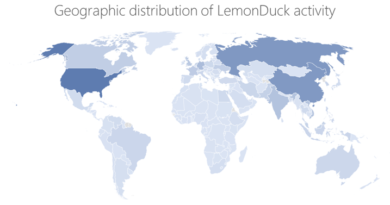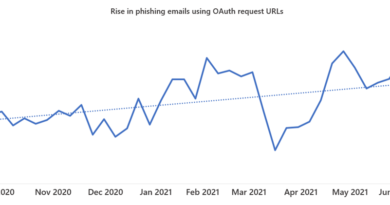What’s new in Microsoft 365 Compliance and Risk Management

The world has dramatically changed over the past three months. As Satya shared in our recent quarterly earnings, we have seen two years’ worth of digital transformation in two months. With that significant amount of rapid change, it’s more important than ever to make sure your business-critical data is kept private and secure while ensuring you remain compliant with privacy laws and regulations.
As the world continues to adjust, many of the customers I’ve been talking with lately have started to focus on cost optimization—how to do more with what they already have or even consolidate the number of systems they have to maintain.
Within Microsoft 365 Compliance, we have been working alongside many of you to help you through the crisis, as well as continue to evaluate the implications of tech decisions on security, privacy, and compliance. With that in mind, here’s a summary of some of the investments we’ve made in the last two months in Microsoft 365 Compliance to help you to get the most out of Microsoft 365 and take a more integrated approach to secure, protect, and manage your data, while mitigating risk.
Data protection
With Microsoft Information Protection (MIP), we are building a unified set of capabilities for classification, labeling, protection, and data loss prevention not only in Office apps, but also in other popular productivity services where information resides (e.g., OneDrive, SharePoint, and Exchange). For example, to help you to have a more holistic understanding of the sensitive data in your digital estate, we recently announced the general availability of the data classification capabilities in the Microsoft 365 compliance center. These capabilities enable you to discover, classify, review, and monitor your data and establish appropriate policies to better protect and govern critical data (e.g., by applying sensitivity and retention labels or data loss prevention policies).
Another core component of Microsoft Information Protection is the ability to apply sensitivity labels. You can apply a sensitivity label to important documents or emails and associate it with protection policies and actions like encryption and visual marking. You can also be assured that the protection will persist with the document throughout its lifecycle. You can also apply sensitivity labels to a Microsoft Teams site, SharePoint site, or Microsoft 365 group and help to ensure appropriate device and privacy settings.
Since labeling can help you to protect your data, you need a method that will scale with the vast amount of data you have. To help you achieve that scale, we are announcing general availability for automatic classification with sensitivity labels for documents stored on OneDrive and SharePoint, and for emails in transit in Exchange.
Users can also manually classify emails and documents by applying these labels based on their assessment of the content and their interpretation of the organizational guidelines. In fact, we recently announced the general availability of sensitivity labels with protection for Office files in SharePoint and OneDrive. Now your users can apply sensitivity labels, with protection policies, not just in Office apps on Windows, Mac, iOS, and Android but also in Office on the web. For files labeled and protected with encryption and stored in SharePoint and OneDrive, your users can search for content within these documents, coauthor using Office web apps, and be assured that the protection will persist even after the document is downloaded.
We have also worked with other productivity tools like Microsoft Power BI to make it easy to apply Microsoft Information Protection’s sensitivity label to Power BI artifacts – including dashboards, datasets, dataflows and reports. Now generally available, this ensures the persistent protection of the data – even if exported to a file format such as Excel, as the exported file inherits the sensitivity label and associated protection settings. Rolling out soon is the persistence of label and protection when you embed a Power BI report in Microsoft Teams or when you maintain a live connection between an Excel file and a labeled Power BI data set.
Data governance
The increased volume of information and multiple collaboration tools can create complexity for managing business records with serious cost and risk implications. As organizations across a variety of industries face ever-increasing regulations, many companies move data to different systems of record to manage them and comply with regulations. However, moving content to a different system, instead of managing it in place, can increase the risk of missing records or not declaring them properly.
With that in mind, we recently released the general availability of Microsoft 365 Records Management to provide you with significantly greater depth in protecting and governing critical data. With Records Management, you can classify, retain, review, dispose, and manage content without compromising productivity or data security. Records Management also uses machine learning capabilities to identify and classify regulatory, legal, and business critical records at scale. In addition, it can help you demonstrate compliance with regulations through defensible audit trails and proof of destruction.
Compliance and security in Microsoft Teams
With the move to remote work, many companies are operating solely in platforms like Microsoft Teams to stay connected, productive, and collaborative and keep their businesses moving forward. However, the move to remote work only seems to amplify the need for security, privacy, and compliance. We built Teams with that mind. Data in Teams is encrypted at rest and in transport, and uses secure real-time protocol for video, audio, and desktop sharing.
Last month, we shared that there are also several tools that help you remain in control and protect sensitive documents and data in Microsoft 365. For example, you can restrict Teams experiences for guests and people outside of your organization. You can also govern the apps to which each user has access. Setting up DLP policies in Teams can protect your data and take specific actions when sensitive information is shared.
There’s so much more. Read the Microsoft 365 blog for details.
Managing insider risk and maintaining your culture
We also know that stressful events contribute to the likelihood of insider risks, such as leakages, IP theft, or data harassment. Insider Risk Management looks at activity from across Microsoft 365, including Teams, to identify potential suspicious activity early.
Communication Compliance, part of the new Insider Risk Management solution set in Microsoft 365, leverages machine learning to quickly identify and take action on code of conduct policy violations in company communications channels, including Teams. Communication Compliance reasons over language used in Teams—and now also Yammer—which may indicate issues related to threats (harm to oneself or others). Detecting this type of language in a timely manner not only minimizes the impact of internal risk, but also can help to support employee mental health in uncertain times like this.
Commitment to continued investment
This new remote work world makes data protection, governance, and security arguably more important than ever. We continue to innovate across Microsoft 365 Compliance to ensure you have the tools you need to help keep your data safe while addressing compliance and proper risk management.
READ MORE HERE